
Online FRP Unlock Solutions for Everyone
Introducing our revolutionary online unlocking service, designed to help you regain access to your Android device with ease. We're proud to offer our FRP lock removal service, completely free of charge, to Android users all around the world.
Submit your Request
We're thrilled to get things started! To begin your unlocking process, simply hop onto our user-friendly Online app and submit the form. It's a breeze! By doing so, our trusty server will kick off the magic and get things rolling for you. Remember, accuracy is key! Double-check that you've entered all the required information correctly to ensure a smooth sailing experience. We wouldn't want any unnecessary delays caused by submitting incorrect details. So, take a moment to review everything, and when you're ready, simply press on the proceed button.
Enter the Dummy ID
Great news! Once everything checks out, our trusty server will generate a special dummy ID exclusively for your device. This ID is securely linked to the information you've provided, ensuring a personalized unlocking experience just for you. Now, here comes the exciting part: simply take this unique information and effortlessly log in to your device within a matter of seconds. It's as quick and easy as that! Get ready to regain access to all your favorite features and dive back into the action in no time. Enjoy the seamless unlocking process!
Enjoy an Unlocked Device
Congratulations on your FRP unlocked device! We're thrilled to bring you an app that's designed to be user-friendly and accessible for everyone, regardless of their tech expertise. Our goal is to make the unlocking process a breeze for all. So, sit back, relax, and enjoy the freedom that comes with unlocking your device.
FRP Lock Removal Guide: Unlock Any Android Phone in 5 Mins!
FRP (Factory Reset Protection) is a security feature implemented by Google on all its Android phones running Lollipop or future OS updates. This measure was set in place as a way to protect people's personal data in case the phone is lost, stolen, or has not been used for a long period of time.
If you are in the unfortunate position of having the FRP enabled, you will be required to enter your login credentials to remove Google FRP lock. If someone tries to reset the phone to use it without your consent through a hard reset or by rooting the phone, they won't be able to use it until they bypass FRP. Learn here all the basics about this Google security measure and how to get rid of it in no time, and from the comfort of your home!
How does the Google FRP work?
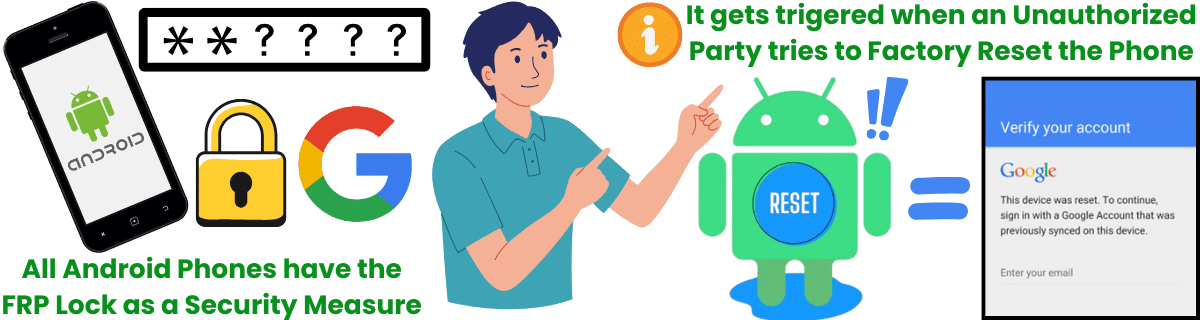
To fully understand the reason why your phone might or not have the FRP lock, you need to be aware of the setup process you once did on your Android device. As a default, users are asked to create or log into a Google account as part of their setup process.
The device will then be registered under the account to perform things such as finding the location, storage, and much more. If someone tries to factory reset your phone without your consent, they will be asked to enter the login details associated with such a device.
Does it Really Work?
Yes, this feature has been proven to work, especially on Samsung devices, which have the biggest market share as of right now. In an ever-growing world where smartphones are an integral part of our everyday lives, features such as the FRP help users feel at peace knowing their information won't be easily accessible in case it's ever lost. Nevertheless, this is not always the case; many users have reported that the FRP has been enabled without any reason. Even though manufacturers are aware of this, they have not done much to help users remove the FRP lock if this ever happens.
Is it a Good Idea to Bypass FRP?
The term FRP bypass it’s very commonly used these days, that’s why we need to talk about two different processes (Bypass and Unlock) that are often confused as this term is more frequent among the general public.
What is the FRP bypass?
What is the FRP Unlock?
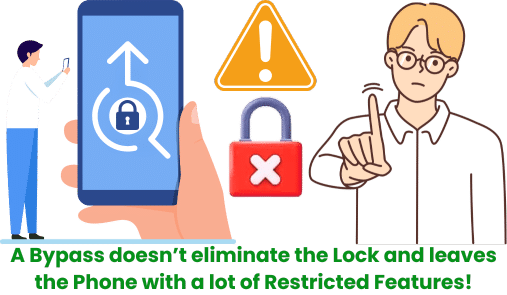

FRP Bypass
The FRP bypass is a technique used to gain access to the device without removing the FRP. When you bypass the FRP, you are not deleting it but rather getting rid of the message. This might sound like a great solution, but it can carry some consequences and limit your experience with your phone. For the most part, most bypassed phones won't be able to get any updates, enter their own account, and much more. Additionally, since the FRP is still enabled, you may be locked out of the phone at any time without notice.
FRP Unlock
The FRP unlock is a method that fully removes the FRP lock, meaning the previous account will be removed, and you will have full control over your phone. For the most part, removing the FRP was a difficult and sometimes impossible mission. Thanks to FRPRemoval, now you can "Bypass FRP Lock" forever. The best part about this process is that it is done completely online, and you don't need to be an expert on computers or phones to use this unlocking tool.
Should I care about this?
Yes, as we explained before, the bypass it’s just a method that as the name says “bypasses” the lock but never removes it. On the other hand, unlocking the FRP will ensure that the account is no longer attached to the phone so you can enjoy all the functions of your phone. At the end of the day, it’s a decision that lands on you but we invite you to read our resources to see if the full unlock it’s a more suitable solution for your case.
Why Should You Choose This FRP Unlock Tool?

If you want to remove the FRP lock without using unknown software, installing shady extensions, or performing complex processes, we encourage you to try the best "Bypass Google Account FRP lock" available on the market. With FRPRemoval, you can be sure that your phone will be fully functional, and you won't have to deal with complicated steps.
Thanks to the development created by our team of engineers, you won't have to use much more than an internet connection along with your personal computer or smartphone. This process is completely online, and all information received and sent is protected by SSL encryption and TLS protocols. Once your unlock is completed, your personal data will be erased from the server to ensure you have the best data protection available in the market.
Safe & Trusted
No unknown software or shady extensions
Simple Process
No complex steps or complicated procedures
Fully Functional
Phone works perfectly after unlock
Completely Online
Just internet + computer/smartphone needed
Enterprise-Level Security
FRP Unlock Tool – Bypass Google Account on Any Android
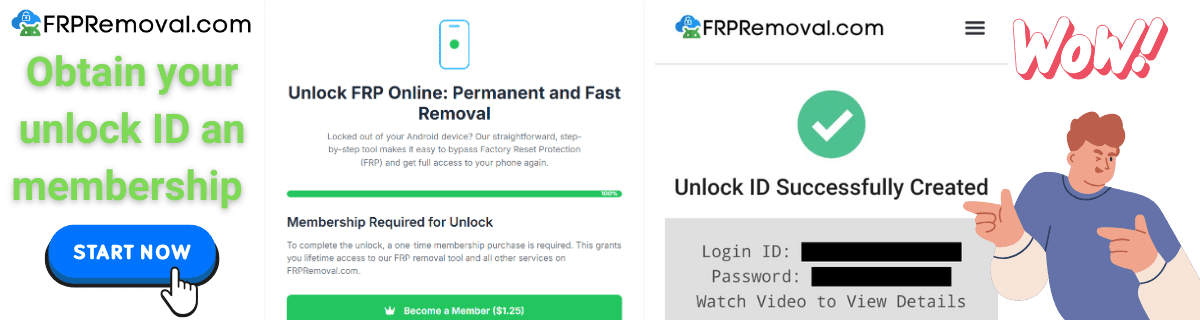
Time to try the best FRP bypass tool that will allow you to remove any screen lock in minutes. Our simple process just requires you to enter your IMEI, and with that, we will be able to remove the Google account verification through a dummy ID created specially for your device. Become a member today and unlock your device without restrictions!
No Downloads or APKs Required!
Our unlock process is 100% online and doesn't require you to download or install anything to work. We know that these methods can be patched or unreliable, so with that in mind, we have created the perfect solution to bypass Google FRP locks without requiring any third-party program or APK.
Secure and Encrypted Process
To securely remove the lock on your Android device, we utilize specialized tools and servers that encrypt your data, ensuring no one else can access it. Additionally, our page utilizes SSL/TLS encryption, which secures the data transferred between your browser and the site.
Is it compatible with all devices?
Yes, the FRP Unlocker by FRPRemoval it’s a versatile tool since it works on the cloud 100%. With this advantage in mind, we are able to adjust our tool for any updates or changes within the FRP. Every time a new update is available, our team ensures that the tool meets the latest requirement to make sure you are able to use the bypass tool without any issues.

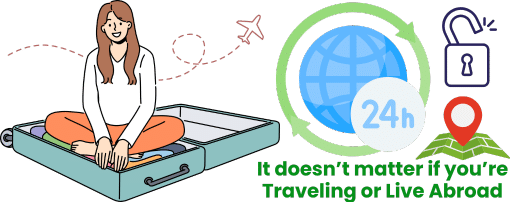
Does it work in any country?
FRPRemoval doesn’t impose any geo-restriction on the usage of the tool, anyone with an internet connection and a browser will be able to use it. This service is available worldwide, so it doesn’t matter if you’re currently traveling or live abroad. However, we do recommend accessing this service on the computer as it will be easier to view all the helpful resources we got for you.
Will this fix the problem permanently?
Yes, remove the Google account without worrying it will happen ever again. FRPRemoval is an open source Online software that allow any users to use their old devices in case they lost access to it. We condemn the unlocking of stolen property or the unlocking of devices without the prior consent of the user. Do not use the tool for those purposes, this is just for personal use.
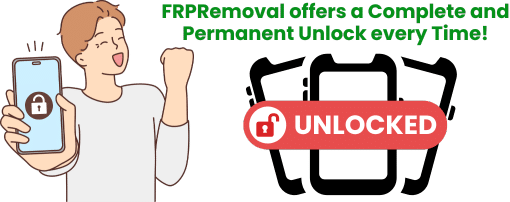
The FRP or Google lock on Android devices is a safety measure implemented to protect the smartphone when someone tries to erase it (to confirm they're authorized to do so). This is a pretty useful feature —very similar to Apple's Activation lock—, but it can be a disadvantage for people who lose access to their Google account and get locked out of their devices.
Not at all, while both the FRP lock and device encryption are security features implemented on your Android phone, they are totally different. On the one hand, the FRP lock is specifically designed to prevent unauthorized access after a factory reset, works based on an authentication system, and requires your Google credentials to be removed. On the other hand, the device encryption feature protects the data stored on the device by encoding it, requiring a password or PIN previously set to access the data.
Most smartphones with AndroidOS count on this security feature, the only exceptions are old phones with very old Android versions, but in general, the majority of phones come with this protection. However, this doesn't mean it works the same in all smartphones; in fact, this lock's implementation varies slightly depending on the device manufacturer and software version you have.
If this is your case, what you can do is visit Google's account recovery page and follow the steps there to set a new password. However, this is only if the device's account is yours and you can complete Google's authentication process (answer the security questions and all that).
If this doesn't work for you, you can always contact your phone's manufacturer and ask them to remove the FRP restriction of your device, which they'll do if you have its proof of purchase and meet their requirements. Now, if none of those options worked, what you can do is use a third-party unlocking platform like, for example, FRPRemoval's safe, quick, and efficient tool.
Well, these cases can be tricky because neither Google nor the phone's manufacturer will help you remove the Google account verification. What you can do to regain access to the second-hand smartphone is either try to contact its seller or previous owner to see if they are willing to help and if not, use an external unlocking tool like FRPRemoval.
Yes, you sure can get rid of the lock on your Android smartphone no matter if you're not the original owner of the account locking it (or don't have the Google credentials). What you can do is consider using external bypass alternatives, which are all those offered by third parties. You need to be careful when choosing which service to use, but still, it is definitely possible to externally remove Google FRP locks nowadays.
When people talk about running an FRP bypass, is about removing the on-screen lock activated on Android smartphones when the Factory Reset Protection is triggered. So, if your phone or tablet got locked after performing a factory reset and you don't have your Google credentials to verify your identity, an FRP bypass is what you need to solve the problem.
If your mobile device is FRP-locked, you definitely should unlock it because that screen lock renders your phone useless. If you decide to just leave the device locked, the lock screen will remain permanently active and won't let you access the phone's home screen, its apps, or any of its basic functions. So, to regain access to the smartphone to use it as normal, you'll need a solution, and therefore, will need to bypass the lock.
APKs are a pretty well-known method to temporarily remove FRP locks, but those are not safe to use at all. FRP bypass APK files need to be downloaded and installed on your smartphone for them to work, which exposes it to malware infections and data breaches. Also, aside from not being safe for your private information or the phone's performance, these apps are not practical because they need to remain installed on the phone and be updated regularly.
Well, this really depends on which specific unlocking method you're planning to use, but talking about the alternative that we offer in FRPRemoval, we can guarantee it's completely safe. We offer you a non-invasive option that doesn't require installation on your phone or computer, counts on SSL certificate encryption, and operates 100% remotely.
The fastest, easiest, most practical, most effective, and of course, the best unlocking method in 2024 is FRPRemoval, counting on a 99.9% success rate. This is a 100% free unlocking platform whose entire process is online based, doesn't affect the phone's performance, and is compatible with all device brands and models!
Whether you can get rid of the lock on your Android OS device for free or not depends on which specific service you're using for the job. There are tons of unlocking platforms on the internet and lots of price ranges; however, in FRPRemoval, we offer a 100% free unlock method compatible with all smartphones running Android. There are no hidden fees or anything to pay at all regardless of your specific phone brand or model, all you need is a stable Wi-Fi connection, 10 minutes of your time, and the IMEI of the phone you need to fix.
It sure is, as long as you're not doing something like changing the phone's IMEI (which is illegal in most countries), you won't have any issues at all. Also, it's fair to mention that FRPRemoval's unlocking process doesn't void your factory warranty because our process doesn't involve any procedures against manufacturers' terms of usage. Rest assured that we won't root your smartphone, install weird programs on it, modify its factory settings, or access it at all.
Even though this is a very popular brand and its smartphones are very expensive, it is definitely possible to get rid of the Google lock on any Galaxy phone. Thanks to FRPRemoval's Samsung FRP Bypass Android service, you don't need to worry about the specific brand or model of the handset. All you need is the IMEI number of the locked phone and we'll be able to successfully disable its lock screen 100% for free!
Not at all, at least the process with FRPRemoval is incredibly easy and there are even YouTube tutorial videos along the process in case they're needed. All you need to do is visit FRPRemoval.com, tap on the "Get Started" button, and follow the instructions provided on the website. That's pretty much all you need to do because after the order is submitted, we take care of the rest (the whole thing won't take more than 10 minutes).
