
Smooth, Fast and Secure Unlocking!
Need a reliable and secure way to unlock your Google Pixel from the FRP Lock? At FRPRemoval, we are focused on providing you with the easiest and most effective solution to remove the FRP Lock. Check out our tool and start unlocking your Google Pixel today!
Complete Guide to Google Pixel FRP Bypass - Unlock Factory Reset Protection
8–10 minutes
📱 FRPRemoval wants to provide the best service, so you not only understand how to Google Pixel FRP bypass your smartphone but also learn more about your device. 🔓 With this detailed guide, you'll get to learn what an FRP lock is and what options are available to get rid of it the same day without a computer! 🚀
🔒 FRP Unlock Google Pixel: What is the FRP or Google Account Verification?
🔐 The Factory Reset Protection lock, or Google Verification, is a security feature designed to lock away anyone who doesn't have an account for the device after a factory reset. 🛡️ This lock is thought to safeguard and protect the user's info, although even the owner can forget this data, locking them away until they recover their Google account credentials. 📧
📱 What Android Versions have the Factory Reset Protection Enabled?
Android 5.1+ Protection
🔒 All Android devices after Android 5.1 Lollipop have FRP verification enabled by default. 📱 This includes your Google Pixel, regardless of whether it's running the latest version or older Android builds. ✅
Cross-Brand Protection
🌍 FRP protection works across all major Android brands including Samsung, Motorola, Xiaomi, and of course, Google Pixel devices. 🔐
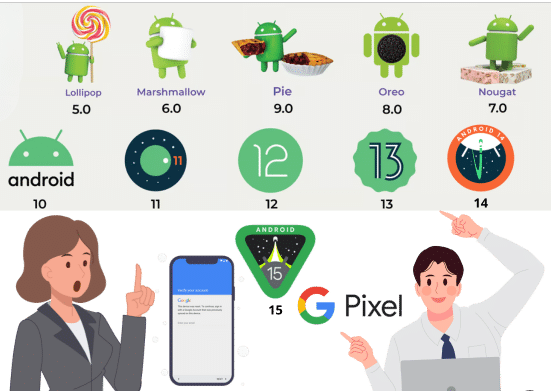
What Happens When FRP Activates?
💡 Understanding the FRP process helps you know what to expect and how to resolve it 🛠️
- Factory Reset Initiated: FRP activates immediately after a factory reset if there's a Google account linked.
- Account Verification Required: During initial setup, the device requires the original Google account credentials.
- Device Remains Locked: Without proper credentials, the device stays completely inaccessible.
- Professional FRP Bypass: FRPRemoval provides expert assistance to regain access safely.
📱 What about New Google Pixel Models can be FRP Locked and Unlocked?
🔒 Google has progressively strengthened FRP security with each Android version. Below are the Pixel models affected and the difficulty level of bypassing FRP protection for each release. 🛡️
| Android Version | Pixel Models | Difficulty |
|---|---|---|
| Android 7.1, 8.1 | Pixel (1st Gen), Pixel 2 / 2 XL | 🟢 Very Easy |
| Android 9 | Pixel 3 / 3 XL / 3a | 🟢 Easy |
| Android 10 | Pixel 4 / 4 XL / 4a | 🟡 Moderate |
| Android 11 | Pixel 5 / 5a | 🟡 Moderate |
| Android 12 | Pixel 6 / 6 Pro / 6a | 🔴 Difficult |
| Android 13 | Pixel 7 / 7 Pro / 7a | 🔴 Difficult |
| Android 14 | Pixel 8 / 8 Pro | 🟤 Nearly Impossible |
Note: As security patches are released, older "TalkBack" or "APK" methods often stop working. This is why an online server-based method is recommended for newer models.
🔓 Unlock Google Pixel Safely without Damaging Your Phone!
💻 If you want to avoid installing programs or running tricky software on your PC or Google Pixel device, try an online method instead! 🌐 You can remove the verification on a Google Pixel without worrying about cyberattacks or security breaches on your phone. 🔐 Thanks to our encryption service and SSL protection, the information you provide will be guarded and protected. ✅
- Temporary Access: The dummy ID is temporary and deleted after setup for your safety.
- Zero Access: We won't have access to your Android phone at all.
- Unlimited Use: Use our service as many times as you want at no cost.
- No PC Required: Bypass Google Pixel FRP without needing a computer.
Already Did the Factory Reset?
😊 Don't worry! If you've already performed the factory reset and are locked out, FRPRemoval is here to help you regain access to your Google Pixel device. 🔓
🚀 Unlock Google Pixel NowFrequently Asked Questions
Is having a Google Account mandatory on the phone?
Having a Google Account is not mandatory but recommended. You can still use most apps and settings without a Google account, but this account is used to store data and do backups. Most Google apps will ask you to log in to use them.
Can I perform a factory reset without worrying about Google Lock?
Yes, if you have already done the factory reset and are still looking for solutions, FRPRemoval is here to assist you with continuous server updates and support for various Android makers and brands.
FRPRemoval Android FRP unlock process can take 5 to 15 minutes, depending on your network connection and if you are already a member of this community! If you feel lost at any moment, we have several tutorials and videos to guide you through the process, saving you time.
Removing the Google account verification screen without a PC is possible since there are many online methods like FRPRemoval that don’t require one. However, if you want to unlock your Google Pixel with those services, it will be necessary to have the IMEI, as it is the one that will provide the info necessary to perform and complete the Google FRP bypass process.
It will unless you deactivate this security feature in the settings, but by doing that, you can have issues with Google Play services. So, unless you are planning on resetting your Google Pixel phone again, it is not recommended to eliminate the linked Google account.
If you were trying other ways to remove the FRP lock on your Google Pixel and they didn’t work, it could be because they are no longer compatible with your current Android version, or the methods are now outdated. Also, keep in mind that old tricks are already patched, so even if they used to work, if the phone has been updated recently, there’s a chance they won’t anymore.
Yes, there are many online alternatives and methods to bypass Google Pixel lock. But usually, they involve downloading an FRP bypass tool or FRP bypass APK that, most of the time, is not that safe to use or charges a lot for the service or support. However, if you haven’t done the reset yet, you can follow the steps mentioned in the article to remove the email first, and then you can do the reset so it doesn’t ask for the account.
