Searching for a trustworthy and safe way to unlock your Motorola device from the FRP Lock? At FRPRemoval, we’re committed to giving you the easiest and most efficient method to remove the FRP Lock. Try our tool and start unlocking your Motorola today
Unlock FRP Motorola — How to Remove the Google FRP Lock on Any Motorola Device
![]()
8-10 minute read
If you're staring at a Google account verification screen on your Motorola phone after a factory reset and you can't get past it, don't worry. That screen is called Factory Reset Protection (FRP), and it's one of the most common issues Motorola users run into when they reset their device without removing their Google account first. This guide will explain exactly what FRP is, why your Motorola is locked, what official options you have, and how you can unlock FRP on your Motorola if those options don't work for you.
This happens a lot more than you might think. Whether you bought a used Moto G from an online marketplace and the seller forgot to remove their account, or you factory reset your own phone through recovery mode and can't remember which Google email you used, being locked out of your own phone is frustrating. But it's also fixable, and we're going to walk you through every step so you know exactly what to do.
Is This Guide for You?
If any of the following situations sound familiar, you're in the right place and this guide was written with you in mind.
- You factory reset your Motorola and now it's asking for a Google account you can't access.
- You bought a second-hand Motorola device and the previous owner's Google account is still linked to it.
- You forgot your Google email or password and can't get past the FRP verification screen.
- Someone gave you their old Motorola phone but didn't sign out of their Google account before handing it over.
- You tried Google's account recovery page and it didn't work, and now you're not sure what to do next.
If that's you, keep reading. We'll cover what's causing this lock, what the official solutions are, and what to do when those don't work.
What Is FRP and Why Does Your Motorola Ask for a Google Account After a Factory Reset?

Factory Reset Protection (FRP) is a built-in security feature on all Android devices running Android 5.1 (Lollipop) and above, and that includes every Motorola phone and tablet made since 2015. Google introduced it to prevent stolen phones from being wiped clean and reused by someone who doesn't know the owner's Google credentials.
That means that if your Motorola has a Google account linked to it and you (or someone else) performs a factory reset using the hardware buttons or recovery mode, the device will ask for the original Google email and password before it lets anyone set it up again. If you can't provide those credentials, the phone stays locked on that verification screen and basically becomes unusable until the correct account information is entered.
Good to know: FRP was designed to protect you as the owner, not to cause you problems. But in practice, it causes a lot of frustration for people who are the rightful owners of their devices but simply don't have access to the Google account that was previously synced to the phone. This is especially common with second-hand purchases and forgotten passwords.
How Does FRP Get Activated on Motorola Devices?
FRP turns on automatically the moment you add a Google account to your Motorola during the initial setup. There's no switch or setting you need to enable, it just happens in the background. However, whether FRP actually locks you out depends on how the factory reset is performed.
| Reset Method | FRP Triggered? | What Happens |
|---|---|---|
| Settings > System > Reset | No | The device removes accounts properly before wiping. This is the "trusted" reset. |
| Recovery mode (Power + Volume) | Yes | This is an "untrusted" reset. FRP kicks in on the next boot. |
| Remote wipe via Find My Device | Yes | FRP stays active after the remote wipe. |
| Third-party wipe or ADB | Yes | Any non-settings-based wipe triggers FRP. |
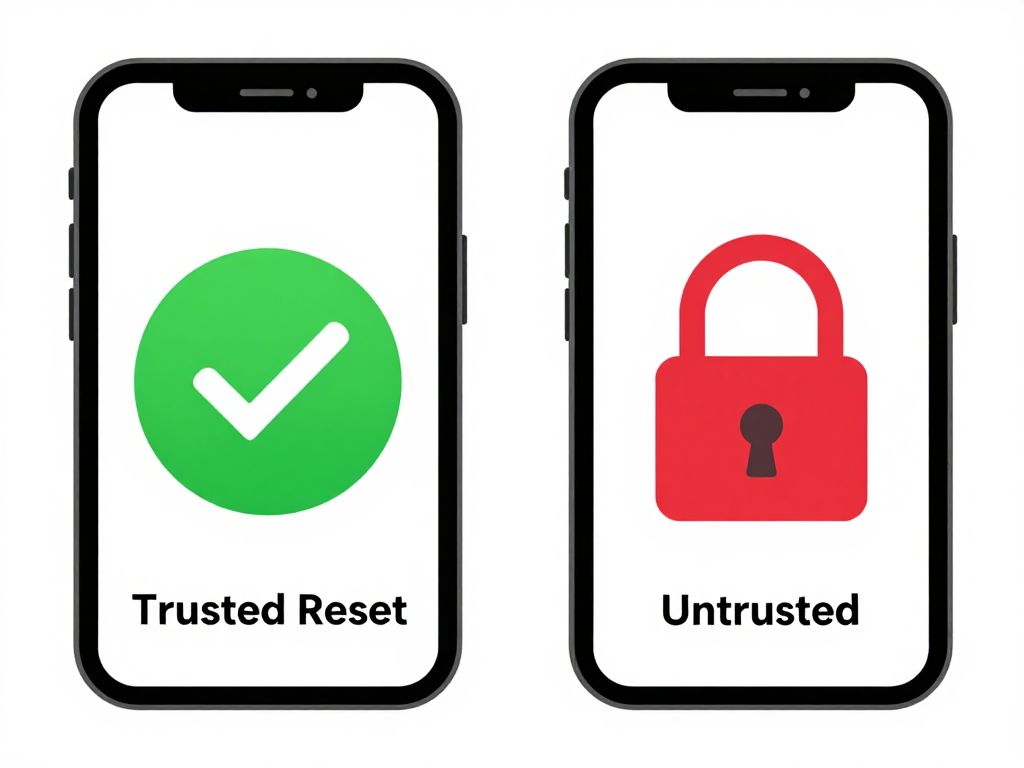
Motorola devices run a near-stock version of Android with very little customization (unlike Samsung or Xiaomi, which add their own account locks on top of Google's FRP). That means the FRP behavior on your Motorola is basically the standard Google implementation, which is good news because it keeps things simpler when it comes to removing the lock.
The 72-Hour Rule You Need to Know About
Watch out: If you recently changed or reset your Google account password, you need to wait between 24 and 72 hours before that new password will work on the FRP verification screen. This is a sync period enforced by Google, and there's no way around it.
If you try to use a recently changed password before the sync period completes, Google can actually lock down your entire account, which makes things even worse. So if you just reset your password, give it at least 72 hours before you try entering it on your Motorola. This one tip alone saves a lot of people from a much bigger headache.
What Are the Official Ways to Unlock FRP on a Motorola Phone?
There are a few official methods you can try to remove the FRP lock from your Motorola, but each one has limitations that can make the process slow or difficult depending on your situation.
Method 1: Recover Your Google Account Through Google
The most straightforward option is to recover the Google account that was linked to your Motorola. You can do this through Google's official account recovery page, where you'll be asked to verify your identity using a recovery email, a phone number, or security questions that you set up when you created the account.
This works well if you still have access to your recovery options. However, if you don't remember your recovery email or no longer have access to the phone number associated with the account, Google's recovery process can be really difficult to get through. Keep in mind the 72-hour rule as well, because if you do manage to reset the password, you'll still need to wait before using it on the device.
Method 2: Contact Motorola Support Directly
You can also reach out to Motorola's official support and ask for help with the FRP lock. If you have proof of purchase (like a receipt or an invoice), they may be able to assist you. This method is legitimate and should be free of charge (depending on the warranty status of your device), but the process can take a while and you may need to visit an authorized service center in person.
The thing is that not everyone has proof of purchase, especially if the phone was a gift, a trade, or a second-hand purchase from an individual seller. In those cases, Motorola support may not be able to help you, which leaves you in the same position you started.
Method 3: Factory Reset Through Settings (Prevention)
Quick tip for next time: If you ever need to reset your Motorola again, do it through Settings > System > Reset options > Erase all data. This disables FRP automatically before the wipe. You can also manually remove your Google account from Settings > Passwords & Accounts before performing any type of reset.
We know that the official routes can be a headache, especially when you don't have the original account credentials or proof of purchase. If those methods didn't work for you, rest assured that you still have options, and that's exactly why tools like FRPRemoval exist.
What Are the Most Common Mistakes When Trying to Unlock FRP on Motorola?
Before you try anything else, it's important to know what not to do. A lot of people make these mistakes when trying to unlock FRP on their Motorola, and avoiding them can save you a lot of time and frustration.
- Trying the new password too soon after resetting it: If you just recovered your Google account and changed the password, wait at least 72 hours before using it on the FRP screen. Using it too early can lock you out of your Google account entirely.
- Performing multiple factory resets hoping the lock goes away: Resetting the device again through recovery mode won't remove the FRP lock. It will keep asking for the same Google credentials every time, because the account is still tied to the device at Google's level.
- Downloading random bypass tools or APKs from unknown websites: A lot of these tools are unreliable, outdated, or outright dangerous. Some contain malware, others can brick your device, and most simply don't work on newer Android versions.
- Trying to flash firmware without knowing what you're doing: Flashing the wrong firmware file can permanently damage your Motorola. Even if it works, it might not remove the FRP lock depending on the security patch level.
- Ignoring the FRP lock and trying to sell the device: A phone with an active FRP lock is basically unusable to the buyer. Always make sure the lock is removed before selling or giving away any device.
How to Unlock FRP on Motorola with FRPRemoval — Step by Step
If the official methods didn't work for you (or if you simply don't have access to the original Google account), FRPRemoval is an online tool that can help you unlock FRP on your Motorola in just a few minutes, without needing a computer or any technical knowledge.
Before You Start
Make sure you have the following ready before you begin. This will make the process faster and smoother.
- Your Motorola device's IMEI number (dial *#06# on the phone, or check the original box).
- A working email address where you can receive instructions.
- Access to the internet on any device (phone, tablet, or computer).
- About 5 to 10 minutes of your time.
Once you have everything ready, follow these steps.
- Visit FRPRemoval: Go to the FRPRemoval website from any device with internet access and select Motorola as your device brand.
- Enter your device details: Fill in the required information, including your full name, email address, the brand and model of your Motorola, and your device's IMEI number.
- Complete the verification: The system will walk you through a quick verification step. Just follow the instructions on screen.
- Receive your unlock credentials: Once the request is processed, you'll receive a temporary ID with login details that you can use to get past the FRP lock on your Motorola.
- Enter the credentials on your Motorola: Follow the instructions provided to enter the temporary login details on the FRP verification screen of your locked device.
- Set up your phone: After the FRP lock is removed, you can set up your Motorola with a new Google account and start using it normally.

That's it. The entire process takes about 5 to 10 minutes, and you don't need to connect your Motorola to a computer or download any software. Everything is handled online through FRPRemoval's servers, so you can do it from anywhere.
If you're ready to unlock FRP on your Motorola, FRPRemoval can take care of it for you. The process is simple, works with all Motorola models, and doesn't require any technical knowledge.
Start Your Motorola Unlock HereWhich Motorola Devices Does This Work With?
FRPRemoval is compatible with all Motorola phones and tablets that have Google's FRP lock. Because Motorola uses a near-stock Android implementation, the FRP removal process works consistently across the entire product line.
| Series | Segment | Popular Models |
|---|---|---|
| Moto G | Mid-range (best-selling line) | Moto G Power, Moto G Play, Moto G Stylus, Moto G 2026 |
| Moto E | Budget / entry-level | Moto E series (all generations) |
| Motorola Edge | Mid to high-end flagship | Edge 50, Edge 50 Ultra, Edge 40 Pro |
| Motorola Razr | Premium foldable (clamshell) | Razr 2024, Razr+ 2024 |
| ThinkPhone | Business / enterprise | ThinkPhone by Motorola |
If your specific model isn't listed here, don't worry. FRPRemoval works with all Motorola devices running Android 5.1 and above, which covers basically every Motorola phone in active use today. It also works with other Android brands like Samsung, Xiaomi, Google Pixel, and more.
What Should You Do After You Unlock FRP on Your Motorola?
Once the FRP lock is removed from your Motorola, you can set up the device from scratch with a new Google account and start using it normally again. Here are a few things we recommend doing right after the unlock.
- Set up a new Google account: During the initial setup, add a Google account that you can easily remember and access. If you want to create a new one, you can do that directly from the setup screen or through Google's account creation page.
- Write down your credentials: Keep a record of your new Google email and password in a safe place. This is the simplest way to avoid running into the same FRP situation in the future.
- Enable Find My Device: Once your new account is set up, make sure Google's Find My Device feature is active. This lets you locate, lock, or wipe your phone remotely if it's ever lost or stolen.
- Remember the settings reset path: If you ever need to factory reset your Motorola again, do it through Settings > System > Reset options > Erase all data. This disables FRP before the wipe, so you won't get locked out again.
Once everything is configured, your Motorola is ready to use with full access to Google Play Services, your backups, and all your apps. You can have the peace of mind that the FRP lock is completely removed and won't cause any issues going forward.
Can You Unlock FRP on a Second-Hand Motorola Device?
If you bought a used Motorola and discovered it has an FRP lock because the previous owner forgot to remove their Google account, you're not stuck. This is actually one of the most common reasons people need to unlock FRP on a Motorola device, and it happens more often than you'd think.
The easiest solution is to contact the previous owner and ask them to either remove their Google account remotely (through Google's Find My Device) or provide you with the account credentials so you can get past the verification screen. However, that's not always possible, especially if you bought the phone from a marketplace, a resale shop, or someone you don't have contact with anymore.
Good to know: If you can't reach the previous owner, FRPRemoval can help you unlock the FRP lock without needing the original account credentials. The process is the same as described above, and it works regardless of whether the phone was originally yours or purchased second-hand. You can have your Motorola set up with your own Google account in just a few minutes.
Frequently Asked Questions About Unlocking FRP on Motorola
What is FRP on a Motorola phone?
FRP stands for Factory Reset Protection. It's a Google security feature that activates automatically when you add a Google account to your Motorola. If someone factory resets the device through recovery mode (instead of through the settings menu), the phone will ask for the original Google account credentials before it can be set up again. It was designed to prevent stolen phones from being wiped and reused.
Can I unlock FRP on my Motorola without a computer?
Yes, you can. FRPRemoval is an online service, which means you don't need to download any software or connect your Motorola to a PC. The entire process is done through a web browser on any device with internet access, whether that's another phone, a tablet, or a computer.
How long does it take to unlock FRP on a Motorola device?
It depends on the method you use. The official route (contacting Motorola support with proof of purchase) can take days or even weeks. If you use FRPRemoval, the process usually takes about 5 to 10 minutes, depending on your device model and Android version.
Does FRP removal work on all Motorola models?
Yes. FRP is a standard Android feature, so it's present on all Motorola devices running Android 5.1 and above. That includes the Moto G series, Moto E series, Motorola Edge, Motorola Razr, and ThinkPhone. FRPRemoval is designed to work across all of these models and Android versions.
What is the 72-hour rule for FRP?
If you recently changed or reset your Google account password, you need to wait between 24 and 72 hours before using that new password on the FRP verification screen. This is a sync period enforced by Google, and trying to use the new password too early can result in your account being temporarily locked.
Is it safe to unlock FRP on my Motorola?
If you're the legitimate owner of the device (or you purchased it second-hand), removing the FRP lock is perfectly safe. The process doesn't damage your phone, erase your data beyond the factory reset, or affect how your Motorola works. FRPRemoval handles the process without requiring you to flash any firmware or use risky third-party software.
Is the FRP lock exclusive to Motorola devices?
No, the FRP lock is not exclusive to Motorola. It's a Google feature that affects all Android devices running Android 5.1 and above, regardless of the manufacturer. That includes Samsung, Xiaomi, Google Pixel, OPPO, and every other Android brand. The process to unlock it may vary slightly by brand, but the underlying protection works the same way across all of them.
Don't Let an FRP Lock Keep You Away from Your Motorola
Dealing with an FRP lock on your Motorola can be frustrating, but now that you know how Factory Reset Protection works and what your options are, you can make an informed decision about how to handle it. Whether you try recovering your Google account, contact Motorola support, or use a tool like FRPRemoval, the important thing is that you don't have to stay locked out.
If you want to skip the hassle and get your Motorola unlocked quickly, FRPRemoval is here to help. The process is simple, it works with all Motorola devices, and you can have the peace of mind that your phone will be fully usable again in just a few minutes.
Ready to unlock FRP on your Motorola? FRPRemoval makes it easy, whether you have a Moto G, Motorola Edge, Razr, or any other model.


