Are you searching for a dependable and secure method to unlock your OnePlus device from the FRP Lock? At FRPRemoval, we are dedicated to providing you with the simplest and most effective experience for removing the FRP Lock. We invite you to explore our tool and begin unlocking your OnePlus today
FRP Unlock OnePlus — How to Remove the Google FRP Lock on Any OnePlus Device
8–10 minutes
If your OnePlus phone is stuck on the Google account verification screen after a factory reset, you're dealing with something called Factory Reset Protection (FRP). The good news is that you can remove this lock, and you don't need a PC or any technical knowledge to do it. Your best first step is to try recovering your Google credentials through Google's official account recovery page. If that doesn't work, there are other methods available to you, and we'll cover all of them in this guide. We'll walk you through everything you need to know, from understanding what FRP is and why it locked your OnePlus, to removing it step by step.

Is This Guide for You? Common Situations That Lead to an FRP Lock on OnePlus
If any of the situations below sound like what you're going through right now, you're in the right place.
- You bought a second-hand OnePlus and the previous owner forgot to remove their Google account before selling it. Now you're stuck on the verification screen and can't set up the phone.
- You forgot your Google email or password and performed a factory reset on your OnePlus, only to find out that it's asking for credentials you can't remember.
- Someone gave you their old OnePlus (a family member, a friend, etc.) without signing out of their Google account first, and after resetting it, the phone is locked.
- You reset your OnePlus through recovery mode to fix a problem, and now it's asking for Google account verification that you weren't expecting.
- You changed your Google password recently and the new password isn't working on the FRP screen of your OnePlus.
A lot of people deal with this exact situation. For example, let's say you bought a second-hand OnePlus Nord from an online marketplace, and when you tried to set it up after resetting it, the screen asked for a Google email and password you don't have. The previous owner forgot to remove their account before selling it, and now you're stuck with a phone you can't use. This happens more often than you might think, and it's not your fault.
What Do You Need Before You Start the FRP Removal Process on OnePlus?
Before you try any method to remove the FRP lock, make sure you have these things ready so the process goes as smoothly as possible.
- Your OnePlus IMEI number: You can find it on the original box, or by dialing *#06# if you can access the dial pad during setup. You'll need this for most removal methods.
- A stable internet connection: Either Wi-Fi or mobile data on another device. The FRP removal process requires the phone to be connected to the internet.
- Another device to access the web: A computer, tablet, or another phone to visit the recovery page or the FRPRemoval website.
- About 5 to 10 minutes of your time: The process itself is pretty quick once you have everything ready.
- Proof of purchase (if contacting OnePlus): Only needed if you plan to go through the manufacturer's support. Not required for other methods.
What Is Factory Reset Protection and Why Does It Lock Your OnePlus After a Reset?
Factory Reset Protection (FRP) is a security feature built into all Android devices running version 5.1 and above. It was introduced by Google in 2015 to protect your data if someone steals your phone and tries to wipe it clean.
The way it works is pretty simple. The moment you add a Google account to your OnePlus during the initial setup, FRP turns on automatically in the background. There's no separate switch or setting for it. That means that if someone performs a factory reset on your phone through recovery mode (using the power and volume buttons), the phone will ask for the Google email and password that were previously linked to it before it lets anyone set it up again.
The idea behind FRP is actually a good one. If your phone gets stolen, the thief can't just reset it and use it as their own, because they won't know your Google credentials. However, this same security feature becomes a problem when you're the legitimate owner (or the new owner of a second-hand phone) and you simply don't have access to those credentials.

How Does FRP Activate on Your OnePlus Device?
FRP is tied to two things: a synced Google account and the Find My Device feature being turned on. You don't need to do anything special to enable it. Just by adding a Google account during the initial setup of your OnePlus, FRP is already active. That means that most OnePlus users have FRP enabled on their devices without even knowing about it.
Good to know: FRP turns on automatically the moment you add a Google account to your OnePlus. There is no separate toggle or setting for it, and it applies to all OnePlus models including the OnePlus 13, Nord series, Nord CE, Ace, and Open.
Is the Google FRP Lock the Same as a Pattern Lock or PIN on OnePlus?
No, they are pretty different from each other, and it's important to understand the distinction. The pattern lock, PIN, or fingerprint you use to unlock your OnePlus on a daily basis is just your screen lock. It protects your phone when it's turned on and someone tries to access it.
The Google FRP lock, on the other hand, only shows up after a factory reset, and it doesn't ask for a PIN or pattern. Instead, it asks specifically for the Google account credentials (email and password) that were synced with the device before the reset happened. That means that even if you know the screen lock, you can still run into the FRP verification screen if you reset the phone through recovery mode without removing the Google account first.
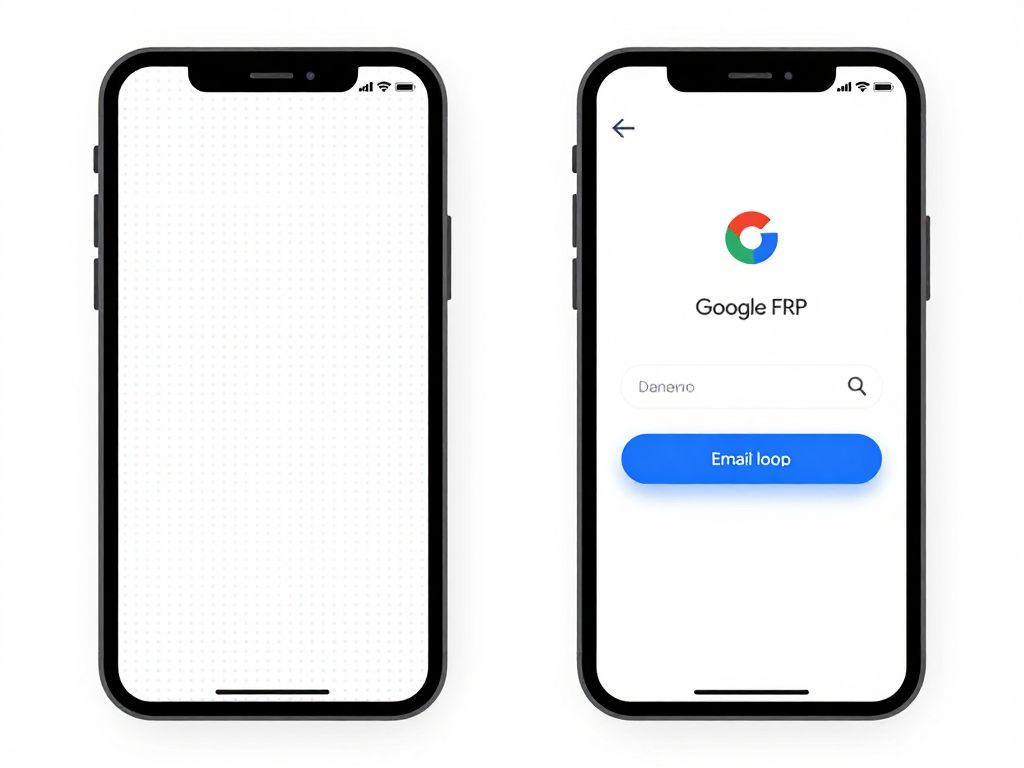
Will Your OnePlus Get FRP-Locked Every Time You Do a Factory Reset?
It depends on how you perform the reset. Not all factory resets trigger FRP, and understanding the difference can save you a lot of frustration.
| Reset Method | FRP Triggered? | Why |
|---|---|---|
| Settings > System > Reset | No | This is a "trusted" reset. The phone removes all accounts properly before wiping. |
| Recovery mode (Power + Volume buttons) | Yes | This is an "untrusted" reset. FRP kicks in on the next boot. |
| Remote wipe via Find My Device | Yes | The device is protected after remote wipe. |
| Third-party wipe or ADB commands | Yes | Any reset outside of the Settings menu triggers FRP. |
So if you go to Settings > System > Reset > Erase all data on your OnePlus, the phone takes care of removing your Google account before it wipes everything, and you won't see the FRP screen when you set it up again. However, if you use the recovery mode (holding the power and volume buttons while the phone is off), the phone doesn't go through that account-removal process, and FRP will lock you out on the next startup.
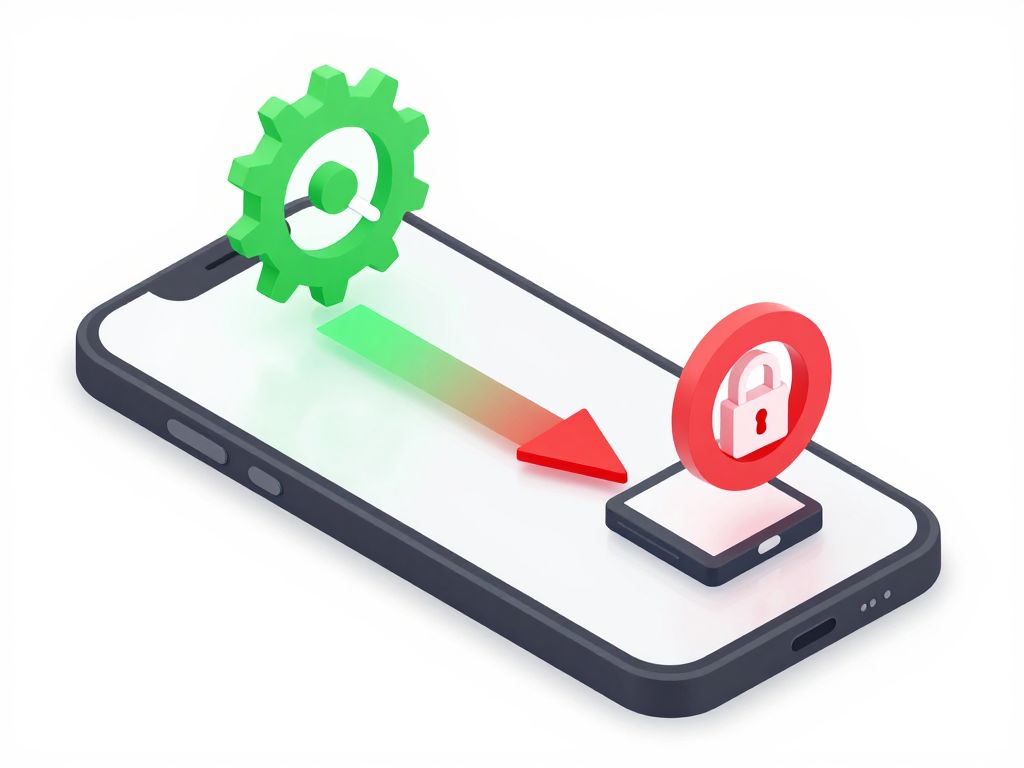
Watch out: If you recently changed or reset your Google password, you need to wait 24 to 72 hours before using the new password to bypass the FRP lock on your OnePlus. If you try to use it too soon, Google can lock down your entire account, which makes things even more complicated.
Can You Disable FRP on Your OnePlus to Avoid This in the Future?
Technically, you can prevent FRP from triggering by removing the Google account from your device before performing any factory reset. If there's no Google account synced to the phone, there's nothing for FRP to protect, so the verification screen won't appear.
One tip we can give you is that if you're someone who resets your phone often (to fix issues, clean up storage, etc.), you can simply skip adding a Google account after you're done with the reset, and add it later when you actually need it. That way, the next time you reset, you won't have to deal with FRP. Just keep in mind that without a Google account, you won't have access to the Play Store, Google backups, or Find My Device.
What Are Your Options to Remove the FRP Lock on a OnePlus Without a PC?
There are three main ways to deal with an FRP lock on your OnePlus, and you don't need a computer for any of them. We'll go through each one so you can decide which works best for your situation.
Option 1: Recover Your Google Account Credentials
The first thing you should try is recovering the Google email and password that were linked to the device. This is the official and most straightforward way to get past the FRP screen. Go to Google's official account recovery page from any device, and follow the steps to recover your password.
For this to work, you'll need access to either a recovery email, a recovery phone number, or the answers to your security questions. If you successfully recover the email and password, you can simply enter them on the FRP screen of your OnePlus and the phone will let you through.
Keep in mind that if you just changed or reset your password, you'll need to wait at least 24 to 72 hours before you can use it on the FRP screen. If you try too soon, it won't work.
Option 2: Contact OnePlus Support Directly
The second option is reaching out to OnePlus support and asking them for help with the FRP lock. This is considered an official method and is available for other Android brands as well. However, keep in mind that the process can be pretty slow, and OnePlus may ask you for proof of purchase, the original receipt, or other documentation to verify that you're the legitimate owner of the device.
If you bought the phone second-hand and don't have the original receipt or proof of purchase, this method probably won't work for you. OnePlus needs to be certain that the device isn't stolen before they can help you remove the lock, which is understandable but can be frustrating if you're a legitimate buyer.
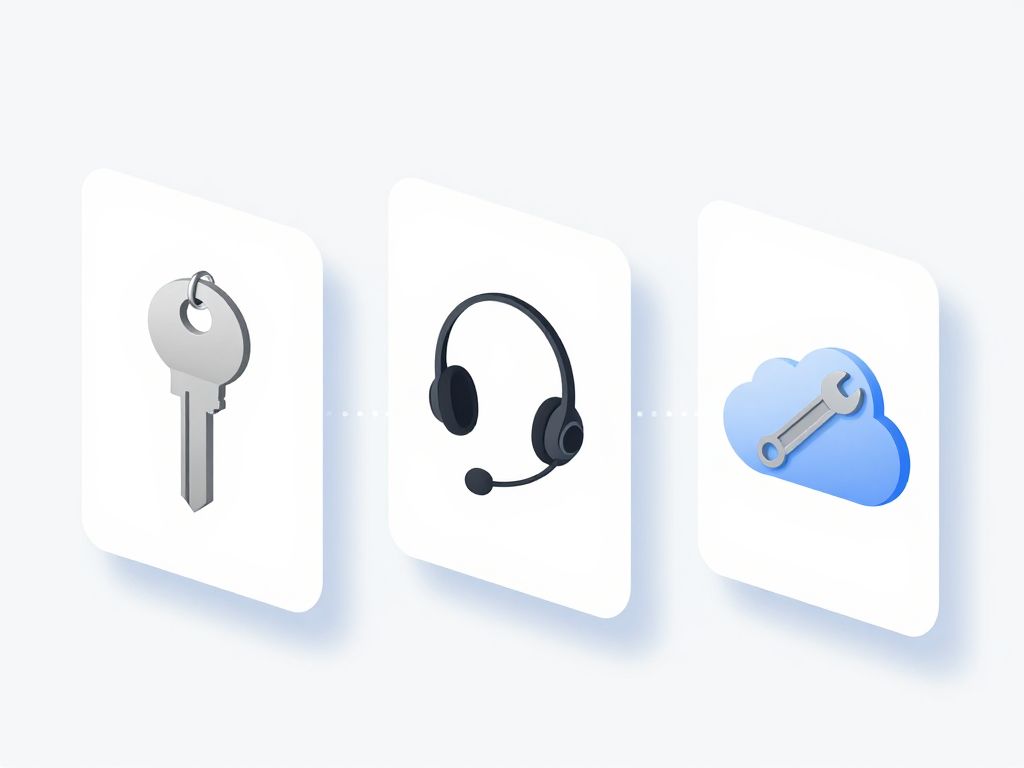
Option 3: Use an Online FRP Removal Tool Like FRPRemoval
If you can't recover your Google credentials and the manufacturer route isn't an option for you, the third alternative is using an online tool that's designed to handle FRP locks. FRPRemoval is an online service that can help you remove the FRP lock from your OnePlus device without needing a PC, without downloading any software, and without having the original Google account credentials.
The process through FRPRemoval is pretty straightforward, and it works with all OnePlus models and Android versions from 5.1 to 15. We'll explain exactly how it works in the next section, so don't worry if it sounds complicated. It's actually simpler than you might think.
How Does FRPRemoval Work to FRP Unlock Your OnePlus Device?
If you want to remove the FRP lock from your OnePlus, FRPRemoval was built for exactly this kind of situation. The process takes about 5 to 10 minutes, and you can do it from any device with an internet connection.
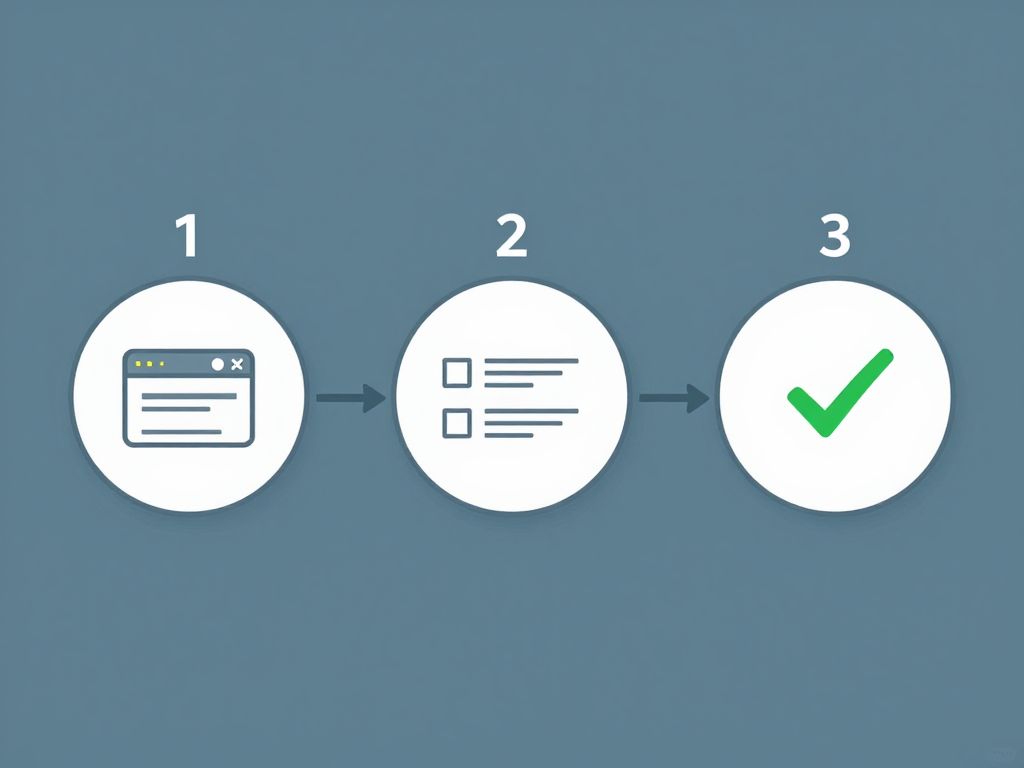
- Visit FRPRemoval: Go to the FRPRemoval website and click the button that says "Get Started."
- Fill in your details: You'll see a short form asking for your name, email, the device manufacturer (OnePlus), and your IMEI number. Fill out this information and submit it.
- Follow the on-screen instructions: The system will guide you through a quick verification step. Follow the tutorial provided to complete it.
- Receive your dummy ID: Once the request is processed, you'll receive a temporary dummy ID with login credentials that are tied to your IMEI.
- Enter the credentials on your OnePlus: On the FRP-locked phone, enter the dummy ID as if it were your Google credentials. The system will recognize it and let you through.
- Set up your phone: Once the FRP screen is bypassed, your OnePlus will continue with the normal setup process. You can set up a new Google account, configure your PIN, and start using the phone like nothing happened.
That's it. Once you see the phone asking you to set up a PIN or configure a backup, that means the servers were able to bypass the Google verification without any issues. You can continue with the setup like normal and rest assured that the lock has been removed.
If the official methods didn't work and you want to get your OnePlus unlocked quickly, FRPRemoval is here to help. The process works with all OnePlus models and doesn't require a PC or any technical knowledge.
Start Your FRP Unlock HereDoes FRPRemoval Work with All OnePlus Models and Android Versions?
Yes, FRPRemoval is designed to work across the full range of OnePlus devices, regardless of which model you have or which Android version it's running.
| OnePlus Series | Models | Supported |
|---|---|---|
| OnePlus Flagship | OnePlus 6, 6T, 7, 7 Pro, 7T, 8, 8 Pro, 8T, 9, 9 Pro, 9R, 10 Pro, 10T, 11, 12, 13 | Yes |
| OnePlus Nord | Nord, Nord 2, Nord 2T, Nord 3, Nord 4, Nord CE, Nord CE 2, Nord CE 3, Nord CE 3 Lite, Nord CE 4 Lite, Nord N series | Yes |
| OnePlus Ace | Ace, Ace 2, Ace 2V, Ace 3, Ace 3V, Ace Pro | Yes |
| OnePlus Open | OnePlus Open (foldable) | Yes |

FRPRemoval can handle any Android OS version from 5.1 all the way up to Android 15. It doesn't matter if your OnePlus was discontinued and is still running an older version of OxygenOS. As long as you have the IMEI number, we can generate the dummy ID and help you get past the FRP lock.
- Compatible with all OnePlus models, from the OnePlus 6 to the OnePlus 13.
- Works with Android versions 5.1 through 15.
- No PC or software download required.
- The entire process takes about 5 to 10 minutes.
- Available 24/7 from any device with an internet connection.
What Happens After the FRP Lock Is Removed from Your OnePlus?
Once the FRP lock is removed, your OnePlus will behave exactly like a brand-new phone during the setup process. You'll be able to connect to Wi-Fi, set up a new Google account, configure your screen lock (PIN, pattern, or fingerprint), and download your apps from the Play Store.
The old Google account that was previously linked to the device is no longer associated with it, so the FRP protection resets completely. If you set up a new Google account, that new account becomes the one tied to FRP going forward, which means you'll want to remember those credentials for the future.
Quick tip: After bypassing the FRP lock, we recommend setting up a new Google account and writing down the email and password somewhere safe. If you ever need to factory reset your OnePlus again, you'll have the credentials ready and won't run into the FRP screen a second time.
If you want, you can also restart the phone after the setup is complete, and everything will keep working like nothing happened. The FRP removal is permanent, so you don't need to worry about the lock coming back on its own.
What Are the Most Common Mistakes When Trying to Remove FRP from OnePlus?
A lot of people make the same mistakes when dealing with an FRP-locked OnePlus, and most of them can be avoided with a little bit of knowledge. Here are the things you should not do.
- Trying a recently changed password too soon: If you just reset your Google password, wait at least 24 to 72 hours before trying it on the FRP screen. Using it too early won't work, and it can trigger an account lockdown from Google's side.
- Performing multiple factory resets through recovery mode: Resetting your OnePlus again through recovery mode won't remove the FRP lock. It will just reset the device and trigger FRP again on the next boot. The lock is tied to the Google account, not to the reset itself.
- Downloading random bypass tools from unknown websites: A lot of the free tools you'll find online are outdated, don't work on newer Android versions, or contain malware that can damage your device. Be careful about where you download software from.
- Entering credentials on sketchy websites: Some sites will ask for your Google credentials or personal information under the pretense of helping you bypass FRP. Never enter your real Google password on any site other than Google's official pages.
- Flashing firmware without knowing what you're doing: Some guides recommend flashing custom firmware through tools like Odin or fastboot to remove FRP. If you use the wrong firmware file for your specific OnePlus model, you can brick the device permanently.

How Much Does It Cost to FRP Unlock a OnePlus or Another Android Device?
The cost varies depending on which method you use. Here's a quick breakdown so you know what to expect.
| Method | Cost | Notes |
|---|---|---|
| Google account recovery | Free | Requires access to recovery email or phone number. |
| OnePlus manufacturer support | Free to varies | May require proof of purchase. Wait times can be long. |
| Other online tools | Varies ($10–$50+) | Prices vary widely. Quality and reliability also vary. |
| FRPRemoval | Free | No payment information required. We offer our service at no cost. |
In the case of FRPRemoval, the service is entirely free, and we won't ask for any money or payment information. We offer our services at no cost and will continue to do so, so you can have the peace of mind that there are no hidden fees or surprises during the process.
Whether you have a OnePlus, Samsung, Xiaomi, Motorola, Google Pixel, or any other Android device, FRPRemoval can help you remove the FRP lock quickly and at no cost. You just need your IMEI, and we'll take care of the rest.
Remove the FRP Lock NowFrequently Asked Questions about FRP Unlock OnePlus
Can I bypass FRP on my OnePlus without the original Google account?
Yes, it is possible to remove the FRP lock without the original Google account credentials. While the official recommendation is to recover your account through Google's recovery page, this doesn't always work (especially if you bought a second-hand device and don't have the original owner's information). In that case, a tool like FRPRemoval can help you remove the lock without needing the original account.
How long does it take to remove FRP from a OnePlus device?
It depends on the method you use. The official route (contacting OnePlus with proof of purchase) can take days or even weeks. Google account recovery can take a few minutes if you have your recovery information ready, or up to 72 hours if you recently changed your password. If you use FRPRemoval, the process takes about 5 to 10 minutes from start to finish.
Does FRP removal work on all OnePlus models including the Nord and Ace series?
Yes. FRPRemoval is compatible with all OnePlus product lines, including the flagship numbered series (OnePlus 6 through OnePlus 13), the OnePlus Nord and Nord CE series, the Ace series, and the OnePlus Open. It doesn't matter which specific model you have, as long as it runs Android 5.1 or above.
Is it safe to remove FRP from my OnePlus phone?
If you're the legitimate owner of the device (or you purchased it second-hand), removing the FRP lock is perfectly safe. The process doesn't damage your OnePlus or affect its functionality in any way. FRPRemoval handles the process without requiring you to flash firmware or use risky third-party software, so your device remains in good condition.
What is the 72-hour rule and does it apply to OnePlus devices?
The 72-hour rule applies to all Android devices, including OnePlus. If you change or reset your Google account password, you need to wait between 24 and 72 hours before you can use the new password on the FRP verification screen. This is a sync period enforced by Google, and trying to use the new password too early can result in your account being temporarily locked.
Does my OnePlus have additional locks besides Google FRP?
OnePlus devices can have an OnePlus Account lock in addition to the standard Google FRP. Since OnePlus merged with OPPO in 2021, this account lock is connected to the OPPO ecosystem. If your device has both locks active, you'll need to clear both for full access. FRPRemoval handles the Google FRP side, and we recommend addressing the OnePlus Account lock through OnePlus's official process if needed.
Do I need a computer to use FRPRemoval on my OnePlus?
No, you don't need a computer at all. FRPRemoval is an entirely online service, which means you can access it from any device with a web browser and an internet connection. You can use another phone, a tablet, or a friend's computer. There's nothing to download or install.
Can I use FRPRemoval more than once if I get locked out again?
Yes, you can use FRPRemoval as many times as you need. There is no limit on the number of times you can use the service. So if you forget to remove your Google account before a future reset and end up locked out again, you can go directly to the FRPRemoval website and start the process over.
Don't Let an FRP Lock Keep You from Using Your OnePlus
Dealing with an FRP lock can be frustrating, but now that you understand how Factory Reset Protection works and what your options are, you can make an informed decision about how to handle it. Whether you recover your Google credentials, contact OnePlus support, or use an online tool, the important thing is that you have solutions available to you.
If you want to skip the hassle and get your OnePlus unlocked quickly, FRPRemoval is designed to make the process as simple as possible. It works with all OnePlus models, it's free, and you can do it from any device without a PC. Don't let a Google account lock hold you back from using your phone the way you want to.

Ready to remove the FRP lock from your OnePlus? FRPRemoval can help you get your device working again in just a few minutes, completely free of charge.
Unlock Your OnePlus Now
