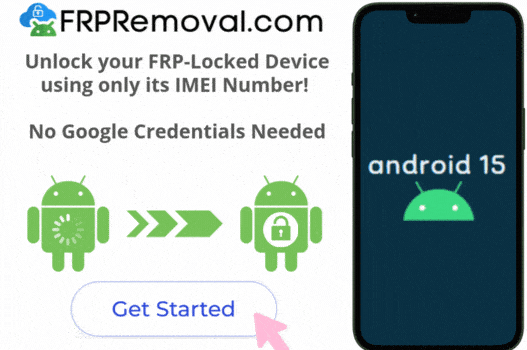
Smooth, Instant & Certified Unlocking
FRPRemoval offers advanced remote FRP bypass for Android 15 devices, including Samsung, Google Pixel, Motorola, and other major brands. Our certified tool works directly with your device’s firmware to disable the Google account verification without flashing or rooting! It’s a secure, device-specific solution trusted by technicians worldwide. Click on the button below to start!
FRP Bypass Android 15: How to Remove the Google Lock on your Phone
8–10 minutes
If you have an Android device running the latest version 15 and it's currently locked because of the Factory Reset Protection protocol, you've come to the right place. We'll explain exactly how the FRP lock works, what you can do to fix it using official methods, and how tools like FRPRemoval can help you get back into your phone in no time.

Is this guide for you?
This guide is specifically designed for people who are in one of these common situations:
- You bought a second-hand phone and the previous owner forgot to remove their Google account.
- You factory reset your own phone but can't remember your Google email or password.
- You've tried official recovery methods but they haven't worked for your situation.
- Your device is running Android 15 (Vanilla Ice Cream) and shows the "Verify your account" screen.
What is the FRP Lock Screen on Android 15 and Why is it There?

Factory Reset Protection (FRP) is a built-in security feature that Google introduced starting with Android 5.1 to deter theft and protect your personal data. Basically, it ensures that if someone steals your phone and tries to wipe it clean, they won't be able to use it unless they have your Google account credentials.
Good to know: FRP turns on automatically the moment you add a Google account to your Android device. It's tied directly to your account and the "Find My Device" feature, so you don't have to do anything extra to enable it.
The lock is triggered when a device is reset through an "untrusted" method, such as using the hardware buttons to access recovery mode. While this is great for security, it can be a real headache if you are the legitimate owner and simply forgot your login details or bought the phone from someone else who didn't sign out properly.
How can you officially get rid of the FRP lock on Android 15?
The most straightforward way to remove the lock is by entering the Google username and password that were previously synced with the phone. If you are the original owner but just forgot your password, your first step should always be to use Google's account recovery platform to regain access.
Watch out for the 72-hour rule: If you reset your Google password, you might need to wait between 24 and 72 hours before the new password will work to bypass the FRP lock on your device. This is a security measure to prevent unauthorized access right after a password change.
Can your phone manufacturer help you?
Yes, manufacturers like Samsung, Xiaomi, or Google (for Pixel phones) can often help you remove the lock, but they usually require proof of purchase and your ID to verify that you are the legitimate owner. This process can take several days or even weeks while they verify your case, and if your phone is out of warranty, you might even have to pay a fee.
Why is FRPRemoval a Popular Option for Android 15?
We know that the official route can be a headache most of the time, especially if you bought a second-hand phone and the previous owner is nowhere to be found. That's exactly why FRPRemoval was created — to give you a simpler way to unlock your device when the standard methods fall short. Our platform operates 100% remotely and is fully compatible with any device running Android 15.
If you've tried recovering your account and it didn't work out, or if you simply don't have the time to wait for manufacturer support, FRPRemoval can help. The process is straightforward, fast, and designed to get your phone back to normal without any technical knowledge.
Start Your Unlock HereFRP Bypass Android 15: Quick & Easy Guide
Regaining access to your smartphone shouldn't be a complicated process, regardless of whether you have a Samsung, Xiaomi, OPPO, or a Google Pixel. Here is how you can use our service to handle the FRP removal for you:
- Visit FRPRemoval: Go to our website and click on "Get Started" to begin the process.
- Enter your device details: Provide your name, email address, and the IMEI number of the locked phone so the system knows exactly what it's working with.
- Complete the request: Follow the prompts to cover the small unlock fee and submit your request to our remote servers.
- Receive your Dummy ID: Once the process is finished, we'll send you a code that acts as a temporary credential for your device.
- Unlock your phone: Enter the code on the FRP screen as if it were the Google password, and the device will deactivate the protocol immediately!

Quick tip: You can find your IMEI number by checking the back of the phone, the original box, or by dialing *#06# if the emergency dialer is accessible on your lock screen.
Common Mistakes to Avoid
- Downloading unknown "hacks": Be careful with free tools you find online, as many are outdated and can contain malware that puts your data at risk.
- Resetting the phone repeatedly: Performing more factory resets through recovery mode won't help; it will only keep triggering the same FRP lock screen.
- Paying for "guaranteed" instant fixes: If a service seems too good to be true or asks for your personal bank details directly, it's better to stick with certified options.
Frequently Asked Questions
Do I need to delete my Google account to remove the FRP lock?
Not at all. You don't need to delete the account itself, but you do need to deactivate the security system that connects the phone with that specific account. Once the FRP is bypassed, you'll be able to link the device with a completely new Google account.
Does this process work on all Android 15 brands?
Yes, the FRP protocol is a standard Android feature, so it works similarly across brands like Samsung, Xiaomi, Redmi, OPPO, and more. Our tool is designed to be compatible with the vast majority of manufacturers running Android 15.
How can I tell if the unlock was successful?
You'll know for sure because after entering the credentials we provide, the device will let you continue with the initial setup. The lock screen will be gone, and you'll have full access to all your phone's features again!

Get your Android 15 Device Back to Normal
Dealing with an FRP lock can be frustrating, but it doesn't have to be a permanent problem. Now that you understand how Factory Reset Protection works and what your options are, you can make an informed decision to get your phone working again. If you want to skip the hassle and get back to using your device in no time, FRPRemoval is here to help you every step of the way!
