Looking for a reliable and secure method to unlock your LG device from the FRP Lock? At FRPRemoval, we are dedicated to offering you the simplest and most effective way to remove the FRP Lock. Explore our tool and begin unlocking your LG today!
LG Google Account Bypass — How to Remove the FRP Lock on Any LG Phone
8–10 minutes
If your LG phone is stuck on the Google account verification screen after a factory reset, you're dealing with Factory Reset Protection (FRP). To fix it, try entering the Google credentials that were previously synced to the device. If you don't remember them, Google's account recovery page should be your first stop. And if that doesn't work either, don't worry. This guide will walk you through every option available to get your LG phone working again.

Is This Guide for You?
This article can help you if any of these situations sound familiar:
- You bought a used LG phone and it's asking for a Google account you don't know.
- You factory reset your LG through recovery mode and now you're locked out.
- You forgot your Google email or password and can't get past the verification screen.
- Someone gave you their old LG phone without removing their Google account first.
If any of that sounds like your situation, you're in the right place. Keep reading, and we'll show you exactly what to do.
Before You Start
Make sure you have these things ready before you begin:
- Your LG phone's IMEI number: Dial *#06# on the keypad, or check it on the box or the sticker behind the battery (if your LG has a removable back).
- A stable internet connection: Wi-Fi or mobile data on another device.
- About 10 to 30 minutes: Depending on the method you choose.
- Your Google account email (if you remember it), even without the password.

What is Factory Reset Protection and Why Does it Lock Your LG Phone?
Factory Reset Protection (FRP) is a security feature built into all Android devices running Android 5.1 and above, and that includes every LG smartphone. It locks the device after a factory reset until you enter the Google account that was previously synced to it.
Google introduced FRP back in 2015 with Android 5.1 (Lollipop) as an anti-theft measure. The idea is pretty simple: if someone steals your LG phone and tries to wipe it through recovery mode, FRP kicks in and locks them out. They won't be able to set up the phone or use it at all because they don't know your Google email and password. That means the phone becomes basically useless to them, which is exactly the point.
The thing is that FRP doesn't just protect against theft. It also locks out legitimate owners who forgot their credentials, people who bought used phones, and anyone who received a device without the previous account being removed first. This happens more often than you might think.
For example, imagine you bought an LG Stylo 6 from an online marketplace, and everything looked great until you turned it on. The phone went through the initial setup, and then it asked for a Google account you've never seen before. The previous owner forgot to remove their account before selling it, and now you're stuck with a phone you paid for but can't use. That's FRP doing its job, and while it's frustrating, there are ways to fix it.
How Does FRP Get Triggered on LG Devices?
FRP doesn't activate every time you reset your LG phone. It depends on how you perform the reset. Here's the difference:
| Reset Method | FRP Triggered? | What Happens |
|---|---|---|
| Through Settings (Settings > General > Reset) | No | The device removes accounts properly before wiping. This is the safe path. |
| Recovery mode (hardware buttons) | Yes | This is an "untrusted" reset. FRP locks the device on the next boot. |
| Remote wipe via Find My Device | Yes | FRP protects the device after the remote wipe. |
| Third-party wipe or ADB commands | Yes | Any non-Settings reset triggers FRP. |
So if you still have access to your LG phone and you're planning to reset it (before selling it or giving it away, for example), always do it through the Settings menu. That way, FRP won't be an issue for the next person.
Good to know: LG officially exited the smartphone market in April 2021. Your LG phone won't receive new software updates or security patches, but the FRP lock still works the same way. Getting direct support from LG for FRP-related issues may be difficult now, but there are still ways to get your device working again.
One more detail that a lot of people don't know about: LG phones only have standard Google FRP. Unlike Samsung (which adds its own Samsung Account lock) or Xiaomi (which adds a Mi Account lock on top of FRP), LG devices don't have that extra manufacturer layer. That actually makes the process a bit simpler, because you're only dealing with one lock instead of two.
Can You Recover Your Google Account to Get Past the FRP Screen on LG?
Before trying anything else, it's worth checking if you can recover the Google account that was linked to your LG phone. This is the simplest solution, because once you have the correct credentials, you just enter them on the FRP verification screen and you're done.
To try this, go to Google's account recovery page and follow the prompts. If you have a recovery email, a phone number linked to the account, or if you can answer the security questions, you should be able to get your password back.
Watch out: If you reset your Google password, you need to wait 24 to 72 hours before using the new password on the FRP-locked device. This is a sync period that Google enforces. If you try to use the new password too soon, Google can lock down your entire account, which makes things even more complicated.
If the account recovery works, that's great. Just enter the credentials on your LG phone, and the FRP screen will go away. However, if you bought a second-hand phone and you don't know the previous owner's email at all, account recovery won't help you. That's when you need to look at other options.
How to Remove FRP from Your LG Phone Before a Factory Reset
If you still have access to your LG phone (meaning you can get into the home screen and the settings), the best way to avoid FRP is to remove the Google account before performing any factory reset.
- Go to Settings: Open the Settings app on your LG phone.
- Open Accounts: Tap on Accounts (or Accounts & sync on older LG models).
- Select the Google account: Tap on the Google account that's synced to the device.
- Remove the account: Tap Remove account and confirm. You'll need to enter the account password.
- Now factory reset safely: Go to Settings > General > Reset > Factory Data Reset and follow the prompts.
Once the account is removed and the reset is complete, the phone won't ask for any Google credentials when you set it up again. It will simply ask you to sign in with a new Google account.
Quick tip: This method only works if you can access the phone's settings and you know the current Google account password. If you're already stuck on the FRP verification screen, you can't get into Settings, so you'll need a different approach.
What if the Official Methods Don't Work for Your LG Phone?
If you've tried Google's account recovery and it didn't work, or if you bought a used LG phone and have no way to contact the previous owner, the standard methods might not be enough for your situation.
On top of that, LG's customer support is limited now that they've stopped making smartphones. They may still honor existing product warranties, but getting help specifically with an FRP lock from LG directly can be a hit or miss.
We know how frustrating that can be, especially when you have a perfectly good phone sitting right in front of you that you just can't use. The good news is that there are tools specifically designed to help with exactly this kind of situation, and FRPRemoval is one of them.
How Does FRPRemoval Help You Bypass the Google Lock on LG Devices?
FRPRemoval is an online service that can help you remove the FRP lock from your LG phone without needing the original Google account credentials, a computer, or any technical knowledge. The process is pretty straightforward, and you can do it from any device with an internet connection.
Here's how it works:
- Visit FRPRemoval: Go to the FRPRemoval website and click the "Get Started" button.
- Enter your device details: Fill in the information the system asks for, including your name, email address, device manufacturer (LG), and your phone's IMEI number.
- Submit your request: Click "Next" to send your request to the server. You'll receive a confirmation to your email.
- Receive your temporary credentials: The system will generate a dummy ID based on your device information that you'll use to bypass the FRP lock.
- Enter the credentials on your LG phone: Follow the on-screen instructions to enter the temporary credentials on your FRP-locked device and remove the old Google account.
- Set up your phone: Once the lock is removed, you can set up your LG phone with a new Google account and start using it normally.
That's it. The whole process usually takes about 10 to 30 minutes, and if you've used the service before, it can be done in under 10 minutes.
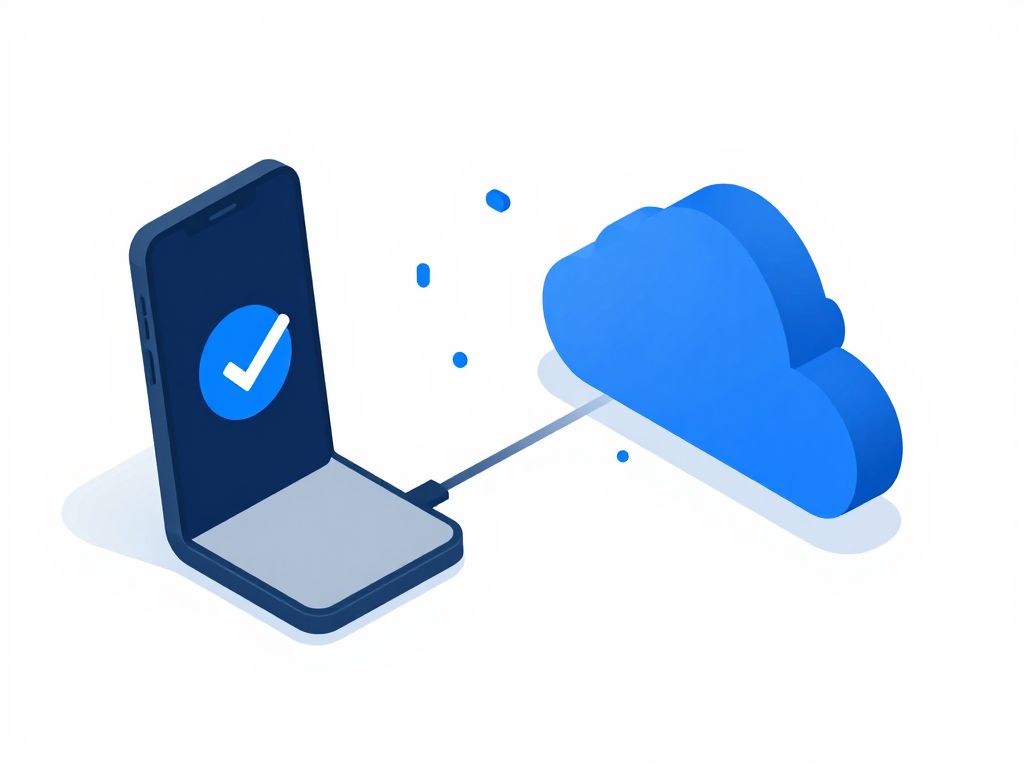
Is the FRPRemoval Process Safe for Your LG Phone?
We have specialized servers with SSL encryption that protect your data throughout the entire process. Any information you enter is deleted from our servers after the FRP removal is complete, so nothing is stored that could be accessed later.
The dummy ID you receive is also deactivated after you use it. That means it can't be reused by anyone else. If you ever need to use our service again for another device, you'll receive a fresh set of credentials.
What are the Advantages of Using FRPRemoval for Your LG Phone?
- Compatible with all LG phone models (LG G series, LG V series, LG Stylo, LG K series, LG Velvet, LG Wing, etc.).
- No computer or software download required. Everything happens online.
- No technical knowledge needed. The process guides you step by step.
- Works worldwide, so anyone with an internet connection can use it.
- Your data is protected with SSL encryption and deleted after the process.
If you're dealing with an FRP lock on your LG phone and the official methods didn't work, FRPRemoval can help. The process works with all LG models and doesn't require a PC or any technical skills.
Remove the FRP Lock on Your LG PhoneDoes FRPRemoval Work with Other Android Phones Besides LG?
Yes, it does. While this guide focuses on LG phones, the FRP lock works the same way across all Android devices running Android 5.1 and above. That means you'll find it on Samsung, Xiaomi, Motorola, Google Pixel, and basically every other Android brand.
FRPRemoval is designed to work with most Android devices, so if you have another phone that's also stuck on the Google verification screen, you can use the same process. Just select your device brand during the first step, and the system will handle the rest.
Keep in mind that some manufacturers (like Samsung or Xiaomi) add their own account locks on top of Google's FRP. LG phones don't have this extra layer, which is actually one less thing to worry about if your locked device is an LG.
What Happens After Your LG Phone is Successfully Unlocked?
Once the FRP lock is removed, your LG phone will go through the normal setup process. It will ask you to connect to Wi-Fi, accept the terms and conditions, and sign in with a Google account. This time, you'll be adding your own account, so there won't be any FRP issues.
Going forward, if you ever need to factory reset your LG phone again, remember to remove the Google account through Settings first (Settings > Accounts > Google > Remove account). That way, you won't trigger FRP again and you can avoid going through this whole process a second time.
Quick tip: Write down your Google account email and password and store them somewhere safe. A lot of FRP problems happen simply because people forget their credentials after a reset. Having them written down can save you a lot of time and frustration in the future.
Common Mistakes to Avoid When Trying to Bypass FRP on LG
We've seen a lot of people make these mistakes when trying to deal with an FRP lock on their LG phone. Avoiding them will save you time and keep your device safe.
- Trying a recently changed password too soon: If you reset your Google password, wait at least 72 hours before using it on the FRP screen. Using it too early can trigger an account lockdown from Google.
- Downloading random bypass tools or APKs: Most free bypass tools found online are outdated, unreliable, or contain malware. They can also brick your device, leaving you in a worse situation than before.
- Factory resetting again through recovery mode: Doing another reset through recovery mode won't remove the FRP lock. It will just trigger FRP all over again once the phone reboots.
- Entering your Google credentials on unknown websites: Be careful about where you enter your account information. Only use Google's official recovery page and trusted services to avoid phishing.
Frequently Asked Questions About LG Google Account Bypass
What is FRP on LG phones?
FRP stands for Factory Reset Protection. It's a Google security feature available on all Android devices running Android 5.1 and above, including every LG smartphone. When FRP is active and someone performs a factory reset through recovery mode, the phone requires the previously synced Google account credentials before it can be set up again.
Can I bypass FRP on my LG phone without the original Google account?
Yes, it is possible to remove the FRP lock without the original Google account credentials. The recommended first step is to try recovering your account through Google's recovery page. If that doesn't work (especially if you bought a second-hand device and don't know the previous owner's email), a tool like FRPRemoval can help you remove the lock without needing the original account information.
Does LG still provide support for phones with FRP issues?
LG exited the smartphone market in April 2021, so their customer support for phone-related issues is limited. They may still honor existing product warranties, but getting help specifically with FRP locks from LG directly can be difficult. That's why a lot of LG phone owners turn to online services like FRPRemoval instead.
How long does it take to remove FRP from an LG phone?
It depends on the method. Recovering your Google account and waiting for the 72-hour sync period can take several days. Using FRPRemoval, the process usually takes about 10 to 30 minutes, depending on your specific LG model. If you've used the service before, it can take even less time.
Is FRP the same thing as a carrier lock or SIM lock?
No, they're completely different. FRP is tied to your Google account and prevents device setup after a factory reset. A carrier lock (or SIM lock) restricts which mobile networks the phone can connect to. Removing FRP doesn't affect the carrier lock, and removing a carrier lock doesn't affect FRP. They are two separate security layers.
Do I need a computer to bypass FRP on my LG phone?
No, you don't. FRPRemoval is an online service, which means you can complete the entire process from any device with an internet connection. You don't need to download any software or connect your LG phone to a computer.
Does FRP removal work on all LG models?
Yes. FRPRemoval is compatible with all LG phone models, including the LG G series, LG V series, LG Stylo, LG K series, LG Velvet, and LG Wing. Since LG phones use standard Google FRP without any extra manufacturer lock, the process is pretty straightforward across all models.

Get Your LG Phone Working Again
Dealing with an FRP lock on an LG phone can be frustrating, especially now that LG no longer makes smartphones and support options are more limited than they used to be. But it doesn't have to be complicated.
Whether you recover your Google account through Google's recovery page, remove the account through your phone's settings before a reset, or use FRPRemoval to handle it for you, there's a way to get your phone working again. Don't let an FRP lock keep you from using a device that's rightfully yours.
If you're ready to remove the FRP lock from your LG phone, FRPRemoval makes the process simple. No computer needed, no technical knowledge required, and it works with all LG models.
Start Your LG Unlock Here
