FRPBypass Android 11 in Minutes – No Tech Skills Needed
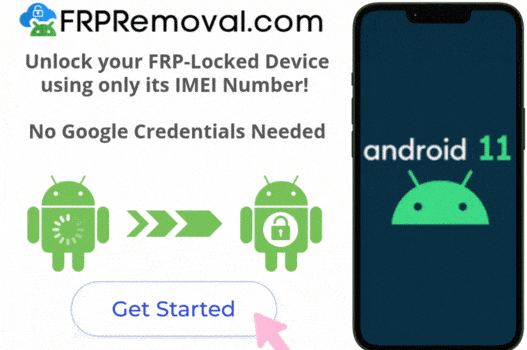
Smooth, Instant & Certified Unlocking
If you’re locked out of your Android 11 phone due to Factory Reset Protection and are ready to regain access to the device, you’ve come to the right place! Compatible with all major brands, FRPRemoval’s proven and certified tool can permanently eliminate that lock in a matter of minutes! Our platform is easy to use and designed to get you back into your device only using its IMEI!
Getting locked out of your Android phone after a reset can be very frustrating, especially when your device keeps asking for its original Google account’s credentials and you have already switched accounts. Now, if this is your case, let us tell you that this is due to Android’s Factory Reset Protection (FRP), a security feature meant to protect your phone from unauthorized access after a reset.
However, there’s no need to worry because nowadays, there are several ways to bypass the FRP lock on Android smartphones, whether you’re the original owner or own a second-hand device. The good news is that, in this guide, FRPRemoval will explore with you the best methods to FRP Bypass Android 11 safely and quickly, so keep reading and get your phone fixed today!
Why is my Android Phone asking for my Google Account Credentials?
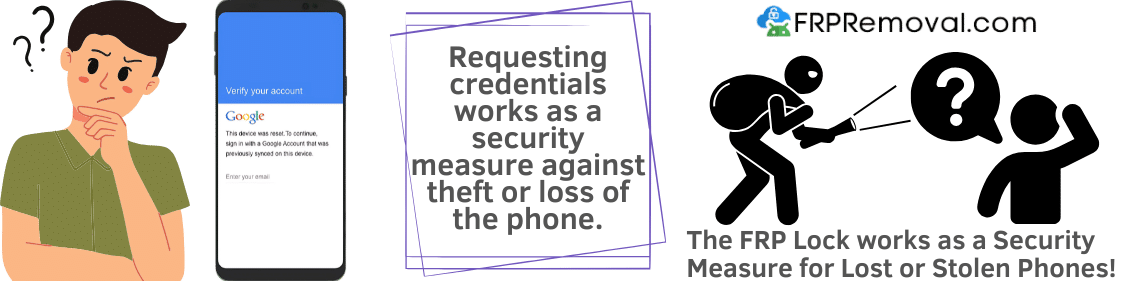
When your Android device asks for the Google account credentials previously synced to it, it’s because the FRP feature was triggered by a factory data reset. This system is designed by Google to prevent unauthorized access to your device after it’s been wiped, acting as an anti-theft mechanism, super useful for when a phone gets lost or stolen.
If someone tries to reset your phone without permission, they’ll need your account login to finish the hard reset process and set it up with a new Google account. However, while this is definitely an important security measure, it can become a problem if you lose access to your account, forget your credentials, or happen to buy a used phone locked to its previous owner.
FRP Bypass Android: Top 3 Methods to get rid of this Lock
We know dealing with the Google FRP lock can be frustrating; however, there are a few trusted methods to remove the FRP lock on Android devices, even if you don’t remember your Google login. Of course, not all unlocking alternatives on the internet are safe to use (rooting the phone, for example, is super risky), but nonetheless, there are three options that we would highly recommend. Let’s go through each option so you can choose the one that fits your case and needs best!
Recover your Account Credentials
If you’re the original owner of the locked device, then the simplest solution is to set a new password to recover your Google account, which will allow you to authenticate your identity to get rid of the lock. You can do this by visiting Google’s Account Recovery platform and following the steps to reset your password, which usually involves using your phone number or recovery email.
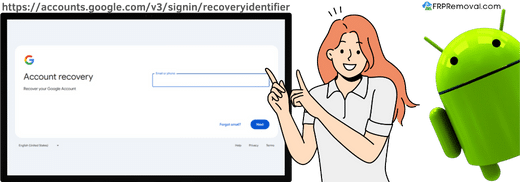
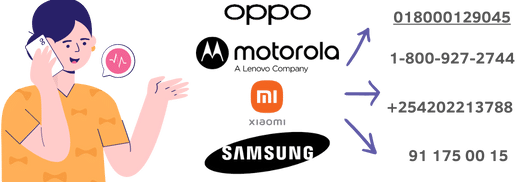
Contact your Phone Manufacturer
Reaching out to your phone’s manufacturer is another possible solution, especially if you bought your device new and have the original receipt to prove you’re its legitimate owner. Companies like Samsung or Motorola can help you bypass FRP, but this typically involves filling out forms, uploading your receipt, and waiting several business days, so it’s not very practical.
Use FRPRemoval’s Online Service
If you’re in a rush, don’t have the original account credentials, or own a second-hand device, then FRPRemoval is your best chance at getting your device permanently unlocked. We use a server-side method that safely unlocks your device by generating a dummy ID to replace the locked Google account. This new method is fast, safe, and is definitely the most practical solution you’ll find.

How does FRPRemoval’s Android 11 FRP Bypass Tool work?
Our tool works by remotely accessing your device through a secure connection, without requiring physical access or software downloads, which means it’s super safe and not invasive at all. When you submit a request on FRPRemoval.com, our system identifies your device and processes its FRP unlock using AI-based unlocking methods and specialized software.
What we do then is basically create a dummy Google ID that effectively replaces the original credentials needed for login, which grants you access to the phone without needing the previous account. As you see, this method doesn’t involve risky procedures like rooting the device, and of course, it comes with several benefits, like the fact that this doesn’t void the phone’s warranty or anything like that.
Is FRPRemoval a Google FRP Bypass APK?
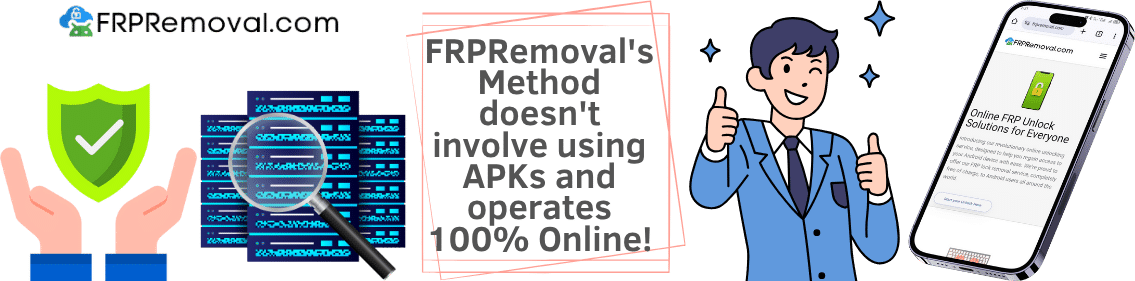
Not at all, FRPRemoval is not an APK or any type of software you need to install on your device because it was specially developed to work 100% remotely. In fact, our biggest advantage is that everything is done online, so there’s absolutely no need for risky third-party downloads or complicated USB or ADB connections. This minimizes any chances of malware or technical issues because our software doesn’t really touch your system beyond what’s necessary to unlock it safely, which makes us one of the safest solutions on the internet.
Steps to Bypass FRP Lock using FRPRemoval
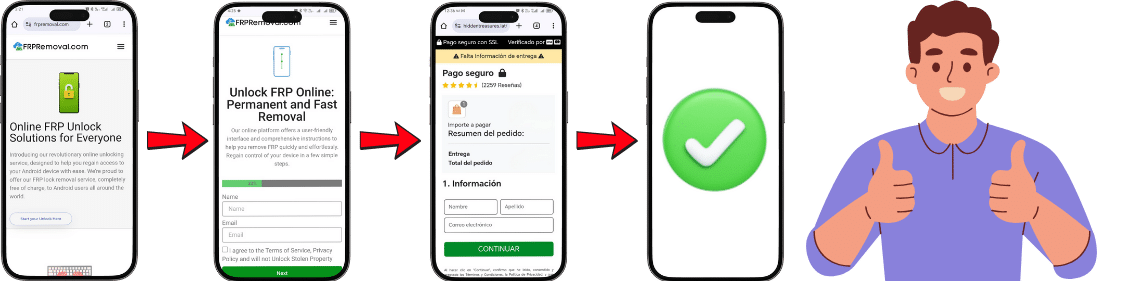
Bypassing the FRP lock with FRPRemoval is easy and doesn’t take long because all you need to do is basically submit the request for us to handle all the rest. Remember that you don’t need your Google password, mess with your Android setup or factory settings, give us access to the phone itself, or do anything like that. Let’s see together the quick steps you need to follow to submit your request and get rid of this lock screen in minutes:
- To get started, please visit FRPRemoval.com (our official website) and click on the “Get Started” button.
- Enter your name and email (not the Gmail account that’s locking the device because you don’t have access to that one).
- Select the brand of the device to specify if it’s going to be an Oppo, Xiaomi, Samsung phone, etc.
- Enter the IMEI number of the locked device and click on the “Start Process” button.
After submitting your request, simply follow the prompts that our automated system will give you throughout the process, and then wait for a couple of minutes while we generate your phone’s Dummy ID. As soon as you receive a confirmation email with that code, enter it into the phone as if it were the password of the Google account on your phone (leave the email box blank), and that’s it!
Can I bypass FRP on Android 11 without PC?
Of course, one of the best things about using FRPRemoval is that users can bypass Google account locks without computers! Unlike many bypass methods that involve flashing tools or software installations on a computer, our service is 100% mobile-friendly because everything is done from our remote servers. So, rest assured, you can complete the entire process directly from an unlocked phone or tablet, as long as you have a stable internet connection and have the locked device’s IMEI number.
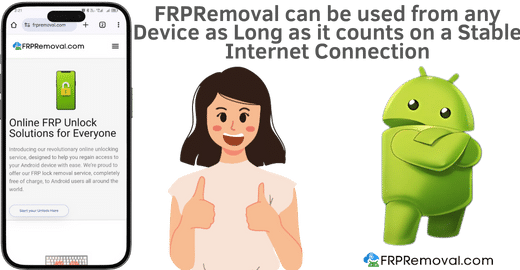
Bypass Google FRP in a matter of Minutes! – All Android Brands Supported
Whether you own a Samsung, Huawei, Google Pixel, LG, or any other Android brand, FRPRemoval supports them all, regardless of their specific model or Android OS version! Our advanced unlocking technology is designed to work with all major manufacturers and Android versions, so don’t worry about compatibility issues and get started now!
