The Best Tool for Google FRP is Here! – FRP Android 14
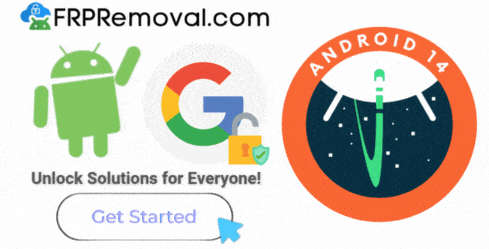
Smooth, Fast and Sercure Unlocking!
Whether you’re stuck on Android 14 or an earlier version, we specialize in bypassing FRP locks on all major brands and models. No tech skills needed — just send us your device info, and we’ll handle the rest. Our secure process is quick, legal, and trusted by thousands worldwide.
Nowadays, there are several reasons why you might need to remove the Google FRP from your phone. It could be because you forgot the password, didn’t disable it beforehand, or needed to repair something related to the software inside the phone. Now you are stuck on the verification process of the device, and you don’t know what to do next or how to FRP unlock Android 14… Luckily for you, FRPRemoval is here to assist you!
Discover in this quick guide how you can bypass the FRP lock in minutes, and why it is so important to be aware of these credentials so it doesn’t happen again next time. Here, we will explain everything you need to know, along with our unlocking process, so you can start right away as soon as you finish this article!
Can you see if FRP is Enabled without Resetting the Phone?
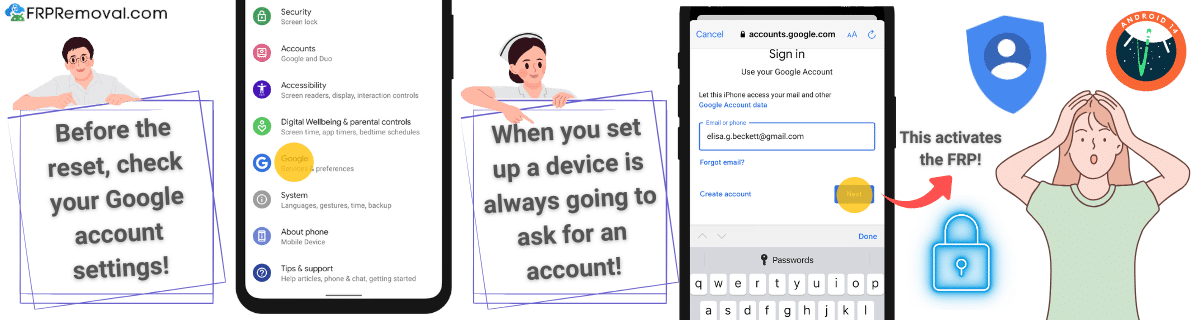
Yes, to do that, you only have to go to the settings of your Android 14 device and check under the account option what Google account you have there. If you want to make changes, eliminate, or add new Google account credentials, you can also do it there, but remember that it is going to ask for the password, so make sure to recover it first before doing anything to that account.
Since there’s no option inside the Android phone to enable or disable this feature, you will need to see if any type of account is associated with the smartphone. Usually, when you set up a phone for the first time, it will ask for an email so you can make use of Google services and other things. If you added that email, then the Google FRP lock is active since it is designed to be activated by default as soon as you enter those credentials.
What does the FRP Bypass do to an Android 14 Phone?
Methods like FRPRemoval, what it does is removes, eliminate, or bypass the Google lock and allows you to go to the next step of the setup wizard. This process can be done in several ways, like installing an APK, using an online tool, enabling some accessibility settings, and many other things… However, the issue is that most of these methods and solutions also depend on the Android version of the phone, so there might be tricks that don’t work anymore or patches that don’t allow any changes.
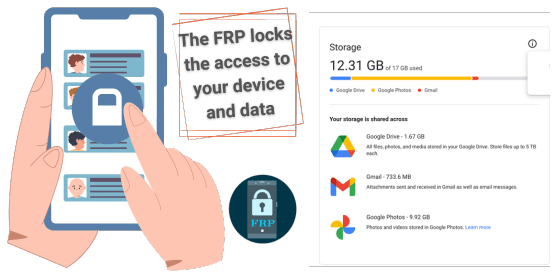
How can you Prevent FRP Lock-in in the Future?
Since it's basically mandatory to add a Google account to Android phones and tablets, you can only do a few things to avoid it. You also need to do these before the reset, as doing it before can cause some limitations on the device. With that being said, here's what you can do to prevent this lock next time you need to restart your Android 14:
Important: Complete these steps BEFORE performing a factory reset
Remove Google Accounts Before Reset
- 1Go to Settings > Account > Google
- 2Tap your account > Remove Account
- 3Do this for all Google accounts on the Android device
Turn Off Screen Lock Before Reset
- 1Go to Settings > Security > Screen Lock
- 2Choose None or Swipe and enter your current password, pattern, or PIN to confirm
Keep your Google Account Credentials
- 1Turn on 2-step verification on your account to add a recovery email and password
- 2Don't add someone else's Google account unless needed, and make sure to have the password as well
Can I get Stuck in a Verification Loop?
Yes, but in this case, there are many reasons why. For example, there can be an issue with the account, and the one you are putting in is not the right one. Also, there can be issues or bugs with the Google services that are not registering your info. Lastly, if the FRP bypass process you are using is not working, it can keep asking for the credentials, so make sure to check everything is working, and if not, change the FRP bypass tools.
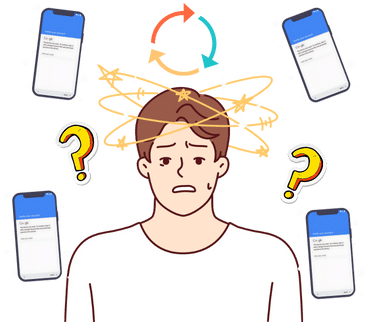
How can I get out of the FRP Loop?
For this one, you need to check first that the credentials are the right ones; for that, you can try logging in on another device. If the servers are not working, try to restart the phone or wait for a couple of hours to try again. If the loop happens because of the FRP tool you are using, you will need to check that you are following the right steps and that the FRP unlock tool is compatible with your current running Android version.
What to Avoid When Trying to Unlock FRP on Android 14
When trying to unlock or bypass FRP (Factory Reset Protection) on Android 14, it is important to know what to avoid, as Google has tightened security a lot recently, and some mistakes can permanently lock or damage the device.
Warning: Avoid these methods to prevent permanent device damage
Random FRP Bypass APKs
Using random FRP bypass APKs or tools from untrusted sources that are outdated, malicious, or filled with ads and spyware.
- Can brick your phone
- Install malware
- Steal your data
Malicious Tools
Tools with ads and spyware that can compromise your device security and personal information.
- Untrusted sources
- Outdated methods
- Hidden malware
Old Patched Exploits
On Android 14, most old tricks have been patched and attempting them may waste time and trigger lockout timers.
- TalkBack exploits
- SIM PIN tricks
- YouTube tricks
Bypassing Without Recovery
Trying to FRP bypass without trying to recover the password or credentials can generate issues.
- Skip password recovery
- Ignore account access
- Rush to bypass tools
Can I Contact the Manufacturer for Help?
It depends on the manufacturer, as not many have the option to use tools to bypass FRP locks. However, you can still call them, provide your info, and ask if there’s something they can do. If they can, you will need to complete a verification process and provide valid proof of purchase to ensure you are the owner of the smartphone. After that, they should be able to give you instructions on how to remove the Android 14 FRP lock and add a new account to continue.
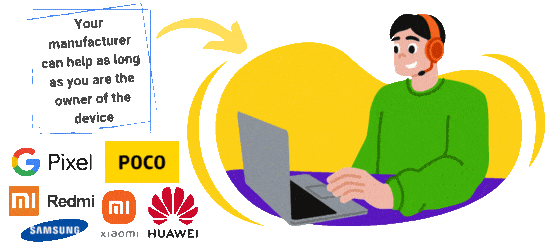
Will a Custom ROM Remove FRP?
No, in this scenario, flashing a custom ROM will not remove or bypass FRP on Android devices, and in most cases, it will actually fail or brick the phone if the FRP lock on Android 14 is still active. So, if you want an efficient solution that doesn’t require you to make any changes, try FRPRemoval. This bypass process can be done without a PC and without having to flash anything inside the phone to regain access.
FRPRemoval: The Best Service for FRP Unlock Android 14 is Waiting for You!
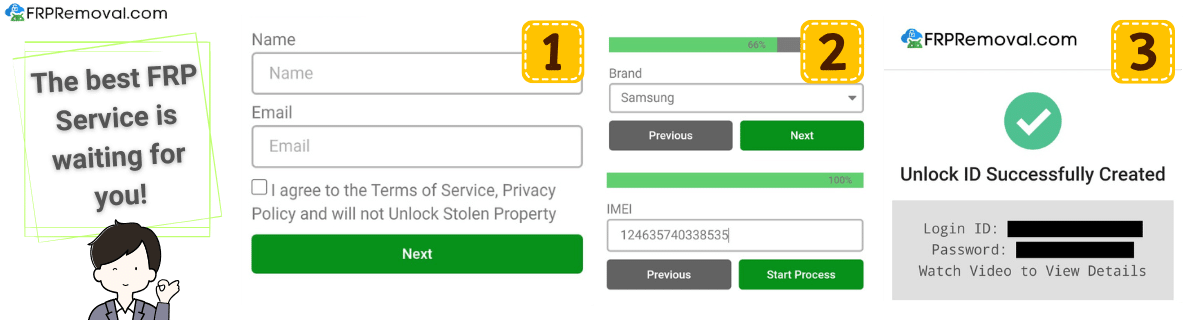
Time to bypass FRP on Android 14 with FRPRemoval! To start this process, please go to our main page and complete the blank spaces with the following information: name, email, manufacturer (Samsung, Motorola, Google Pixel), and add your IMEI number to identify your device. After that part is done, please complete the registration process to get your dummy credentials and pay the $1 fee to ensure the service.
When that part is done, you only need to get your dummy credentials and log in to your FRP lock device. These credentials that were created with your IMEI number will unlock the phone and allow you to skip the option for the Google account. Once you regain access to the main screen, you can add a new account so the phone works again. If you want to reset the phone again, you can also do so, as there’s no account associated with it at the moment.
No, most old FRP bypass methods like TalkBack or QR hacks no longer work on Android 14 and even Android 13, as Google patched them a long time ago. So, if you want to do it through exploits, you will need to look for newer, version-specific exploits or go through official recovery methods.
Yes, you can remove the FRP on a second-hand phone, and it will be the same procedure as a regular phone. This means that you can either try to recover the password by contacting the previous owner, call the manufacturer with valid proof of purchase, or bypass Google accounts with FRP tools that are trustworthy.
It is legal to bypass FRP on a phone you legally own, as mistakes can happen, and you can forget the info to log in. But bypassing FRP on someone else’s device without permission can be illegal, depending on your country or place, especially if you don’t have proof of purchase or the method you are using to unlock it is not good.
