If you are dealing with an FRP-locked phone but have forgotten your Google password and now need to recover your account, we can help you out! In this guide, you’ll find all the necessary information for you to recover the account locking your Android device, and we’ll also present you our comprehensive unlock solution that can fix any FRP-locked phone in minutes.
Steps to Reset your Password and Recover your Google Account Online
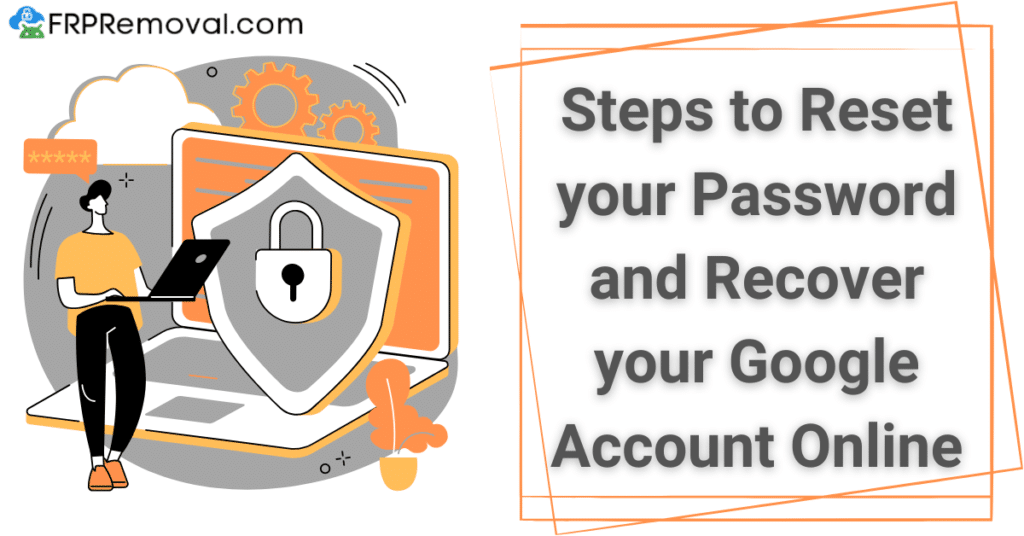
Recovering a Google account is actually very easy because the whole process is online, the only problem is that this option only works if you’re the account’s original owner, so if you own a second-hand mobile device locked to the Gmail of its previous owner, you’ll need to look for other alternatives. Anyway, if you’re the account’s owner, all you have to do to reset your Google password is visit Google’s account recovery page, enter the email address of the account you need to recover, and then answer the questions there to set a new password and regain access to your profile.
Tips to Successfully Complete Google’s Account Recovery Verification Process
- Accurate Information: Make sure the information you provide during recovery matches the details linked to your account because accuracy is key.
- Remembering Passwords: You’ll be asked to provide the last password you remember or any passcode stored on Google’s password manager, so try to recall any previous passwords you’ve used for the account.
- Security Questions: When setting up your Google account you were asked to set some security questions, so try to remember them and enter your best guess instead of skipping them.
- Use a Trusted Device: It is recommended that you use a familiar computer or phone to complete the process and from a location in which you have already used your account.
What should I do if I Forgot Google Password and now can’t access my Email to fix my Phone?
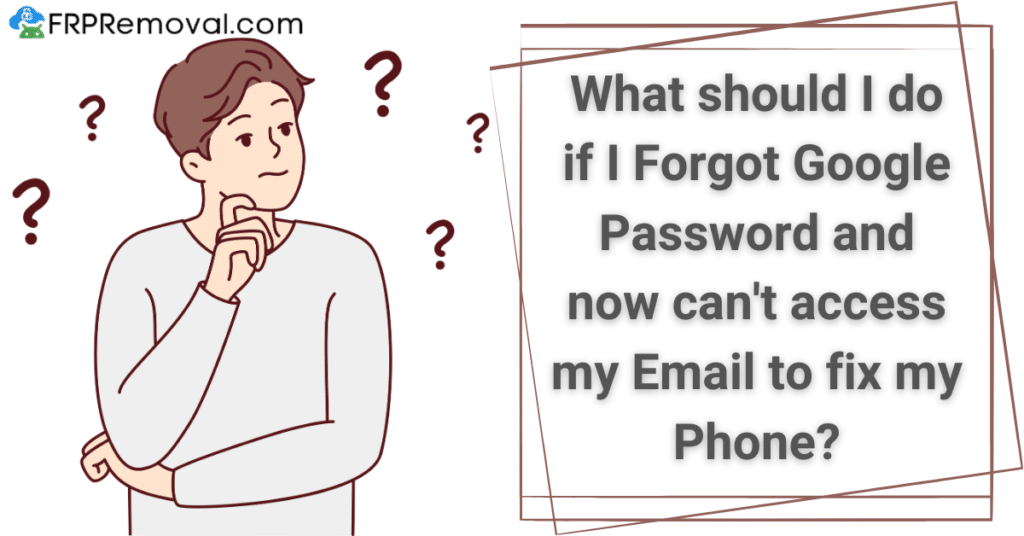
Well, if you already tried the account recovery process but were not successful, there’s always the possibility of contacting Google’s customer service department via email for them to check your case and help you out, but anyway, they’ll require a scan of your national ID and the process is overall very time-consuming. However, an easier and faster option can be to use your recovery email if you entered one when setting up the account or give up on the account and use an external service like FRPRemoval to fix the phone.
Did you try the Account Recovery Email or Phone Number Method?
If you couldn’t remember your lost password or were unable to answer your security questions, going for the recovery phone number or email is another way to change or reset your password because that’s like the backup contact route that Google has with you as the original account holder. So, if your account has a recovery email or phone number, Google will send a verification code for you to copy and paste on Google’s recovery page and change your password in a matter of minutes.
Alternatives to fix your Android Phone in case you can’t Change your Google Password
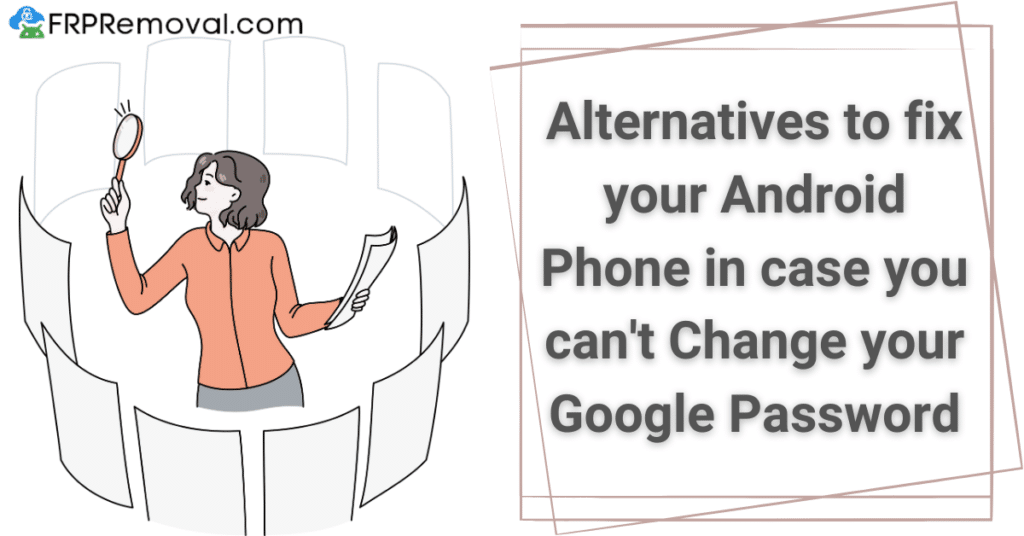
When stuck unable to change your Google Password and dealing with a locked Android device, seeking assistance from your phone manufacturer is an option that you should consider but that will only work if you’re the phone’s original owner. However, that’s only if you’re the device’s original owner and can prove it because you’ll need to provide proof of purchase along with other required supporting documents if needed, and anyway, it normally takes up to 3 weeks while they approve your request.
Can I hire an Expert Technician to fix my FRP-Locked Device?
Although hiring an expert technician is an option, it is expensive, time-consuming, and requires you to leave the phone with them for a couple of days, so it’s not really worth it because there are online tools —like FRPRemoval— that you can use to fix your phone for free and without having to take the device anywhere.
Also, you never know if what the technician is gonna do is root the phone to unlock it, which is very risky because you’ll be disabling the phone’s security layers, voiding the phone warranty, and exposing it to potential cyberattacks. So, all in all, FRPRemoval’s option is not only way more practical but also safer because we don’t root your phone or install weird apps on it, so you can rest assured that the process is completely safe and that your device’s performance is protected at all times.
Couldn’t Recover your Forgotten Google Password but need to fix your FRP-Locked Phone? FRPRemoval is the Solution!
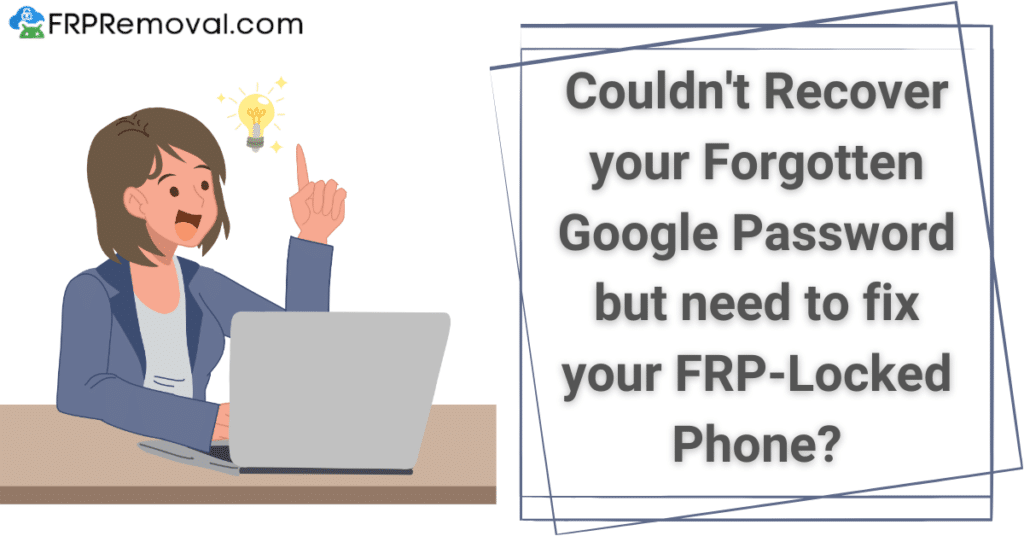
In FRPRemoval we’re very proud to tell you that by using our website, you can fix any Android device and get rid of the FRP lock screen in a matter of minutes, all without having to contact Google directly or needing the username and password of the Google account in question. Best of all, our process is 100% free of charge and you can complete it from the comfort of your home; also, you can tell we’re one of the best methods to bypass FRP locks because we are known for being the best unlock service in 2024 and in 2026, we’re already the leading option on the internet.
Steps to recover your FRP-Locked Phone with FRPRemoval
Well, this is actually very simple because we count on a super user-friendly graphical interface and a really easy-to-use unlock program, so it’s not like if you’re not tech-savvy you won’t be able to fix your phone, on the contrary, our system has been designed for normal people to use it. All you need to do is access FRPRemoval’s official website from any browser like Google Chrome or Microsoft Edge, and go to our FRP unlock page, which you can access by clicking where it says “Get Started”.
Once you’re there, you’ll need to enter your name and email address, which are key details for you to place your unlock order, and then you’ll have to accept our terms of usage. After that, we’ll ask you to provide the specific brand of the phone you want to unlock along with its IMEI number, which is the code that will help us get all the necessary information about the phone specifications to fix it, so just enter it and follow the instructions on our web page.
Benefits of using FRPRemoval’s Unlock Services (without the Google Password) on Android Devices
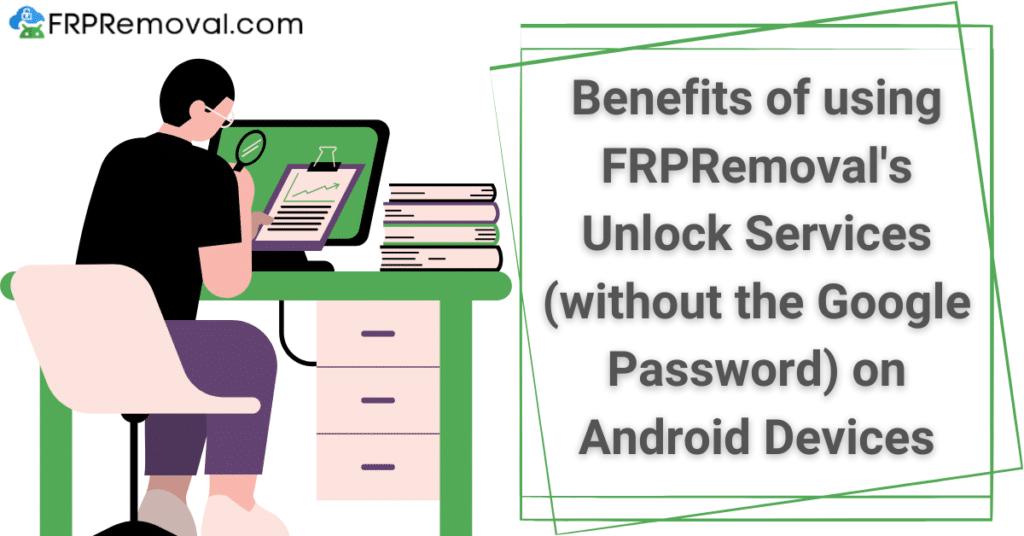
Unlocking your Android device through FRPRemoval offers numerous advantages not only because of how practical, simple, quick, and safe our process is but also because it’s available 24/7 worldwide without any type of restrictions. Also, our service extends across all Android brands and models including Samsung, Motorola, Xiaomi, and all other phones that use this operating system, ensuring a solution for everyone, completely free of charge, and accessible from the comfort of your home!
With FRPRemoval, will I retrieve the Password of my old Online Account?
Well, not really, regaining access to your old online account’s password isn’t part of FRPRemoval’s service because our main goal is to fix FRP-locked devices, which doesn’t involve providing private passwords but eliminating the old account from the phone. In other words, our process removes the account linked to your device so that once the unlock is completed, your phone will no longer be tied to that Google account but completely open to being used with any other account.
After the process, will I be able to Update, Reset, and Use my Phone as Normal?
You sure will, after unlocking your device, you’ll be able to freely update, reset, and use your phone just like normal because it’ll be left without any restrictions or limitations, so don’t worry because the lock won’t get reactivated ever again with that old account. Our service ensures that your Android device is fully restored to its regular functionality without any restrictions, so unlike other platforms that bypass the restriction but stop working every now and then for no apparent reason, our service is complete and permanent.



