In this article, we will walk you through all the alternatives there are to unlock FRP-restricted phones and will explain why this is one of the best FRP removal tools in 2026. Get to know FRPRemoval and use the greatest free FRP unlock tool today!
¿How did I Trigger the FRP Lock on my Android Phone?
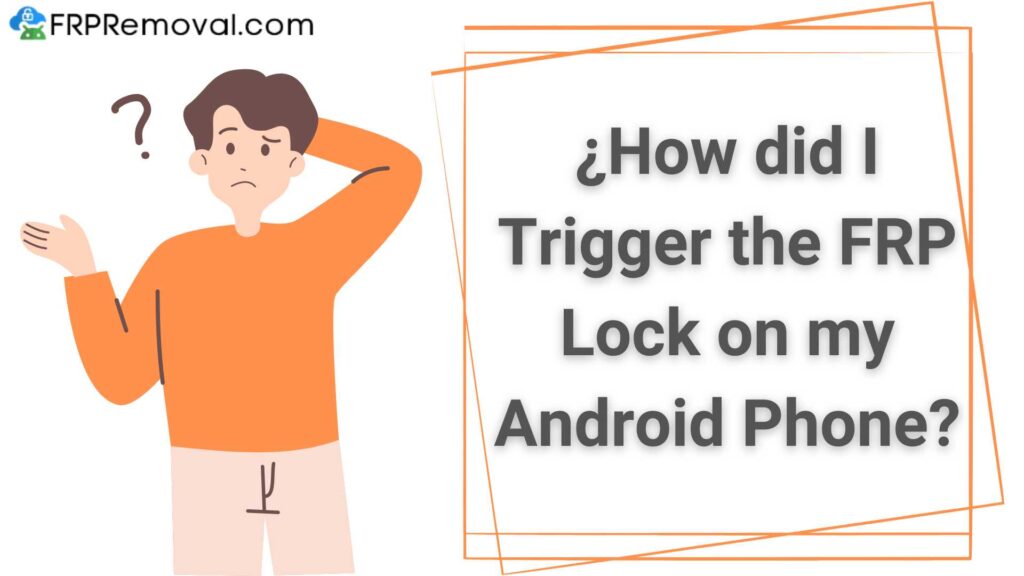
The FRP (Factory Reset Protection) lock gets activated in order to enhance the security of your device and protect your personal data, but while it provides significant security benefits, it can also pose a challenge if you forget the associated Google account credentials.
Here are a few reasons why the FRP lock can be triggered:
- When you perform a factory reset on your Android device, the FRP lock is activated as a security measure.
- When updating the software on your Android device, the FRP lock may be triggered as an added security measure (this ensures that even after a software update, the device remains protected and requires the correct Google account credentials to access it).
- The FRP lock can also be remotely activated through certain security features provided by Google, such as Find My Device.
¿Which Phones have the FRP lock enabled?
The FRP lock is a security feature implemented by Google on all Android devices running Android 5.1 Lollipop or later versions; therefore, FRP lock is not specific to certain phone models or brands, but rather a standard security measure across all Android devices, regardless of the manufacturer.
Whether you have a Samsung, LG, HTC, Motorola, Sony, Google Pixel, or any other Android device, the FRP lock will be present if it is running a supported version of the Android operating system.
¿Can Android FRP Unlock Mobile Phones?
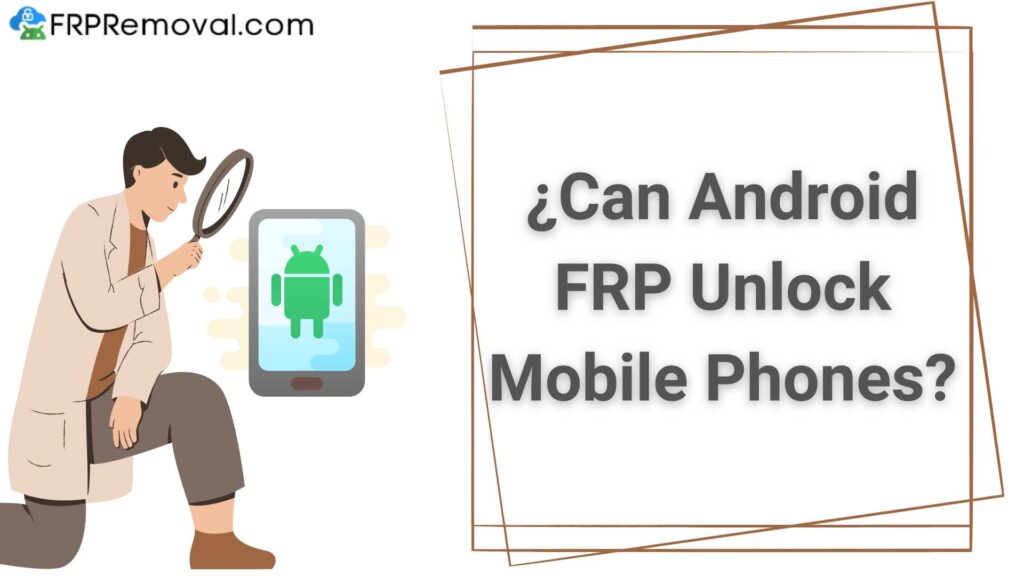
Android is an operating system developed by Google, and their customer support primarily assists users with general Android-related inquiries, troubleshooting, and providing guidance on using Android devices and services. However, Android’s customer support, as a general entity, does not directly provide FRP unlocking services for mobile phones.
¿Can Google FRP Unlock Mobile Phones?
Google’s customer support does not directly provide FRP unlocking services for mobile phones, but what they can do is help you recover your Google account in case you lost access to it or need to reset a forgotten password, so if you are the owner of the account that is currently locking your device, you can contact them and follow the instructions to gain access back to your Gmail.
¿If I have an FRP Locked Samsung Device, can Samsung Unlock it?
Yes, if you have an FRP-locked Samsung device, Samsung can assist you in unlocking it under certain circumstances. If you are the legitimate owner of the device and can provide proof of ownership, such as purchase receipts or relevant documentation, you can reach out to Samsung’s customer support for assistance.
Why is FRPRemoval Better than Unlocking APK Files or Rooting the phone?
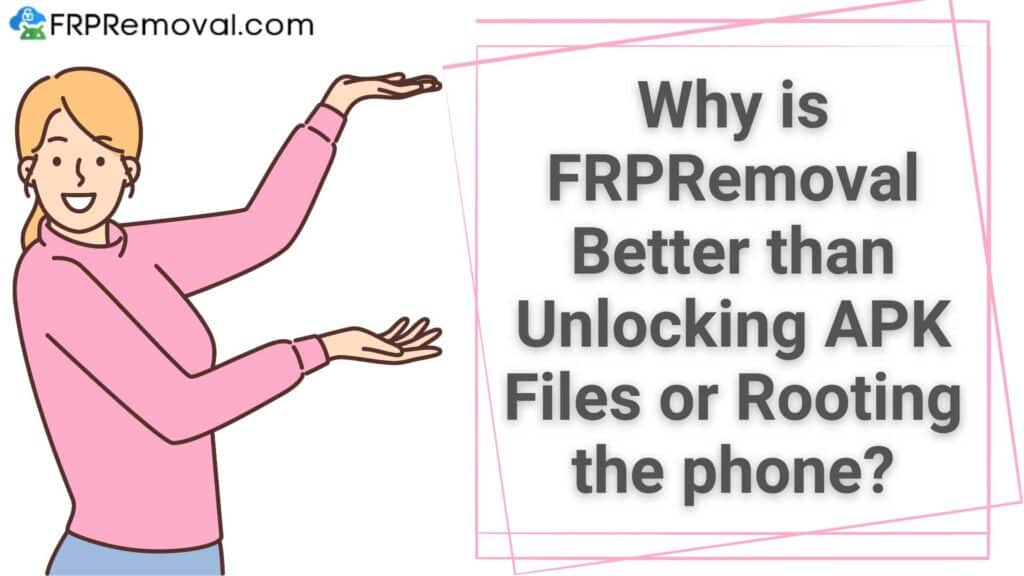
Using a safe and trustworthy FRP tool like FRPRemoval (to bypass the FRP lock on your device) is so much better than rooting the device and using APK files because of all the benefits we have for our users and because all the risks that come with the other two options.
Let’s see why those unlocking methods are not really recommended to remove this Google verification.
Why is it not Recommendable to Root your Device when removing FRP Locks?
- By rooting your device, you bypass important security measures put in place by the manufacturer and the operating system, making your device more vulnerable to malware, unauthorized access, and other security threats.
- Rooting your device typically voids the manufacturer’s warranty.
- Rooting can lead to instability in the device’s system and software.
- The process of rooting your device involves modifying system files and partitions, which can potentially lead to data loss.
- Rooted devices often face challenges when it comes to receiving software updates.
Why is it not Recommendable to Bypass FRP Locks with Bypass APK Files?
- Bypassing FRP locks using APK files from untrusted sources can expose your device to security risks (these files may contain malicious code or malware).
- These can lead to unpredictable consequences, including system instability, data loss, or even permanent damage to your device.
- Bypass APK files don’t provide reliable or up-to-date solutions for bypassing FRP locks.
- Android versions and the FRP security mechanism are constantly evolving, so an FRP bypass APK will stop working sooner or later.
Why is FRPRemoval the Best Free FRP Unlock Tool in 2026?
This is the best app on the internet to bypass Google FRP locks because of how easy, effective, and fast it is. However, these are not the only qualities that make this the best option for you to unlock your device, FRPRemoval is also:
- The safest tool to bypass an FRP lock on the internet.
- Compatible with all Android devices (you can bypass Samsung, Huawei, Motorola, and all brands that use Android).
- Able to bypass Google account locks at any time, this software is available 24/7.
- A 100% online app that doesn’t need to be downloaded or installed to remove the FRP lock on your Android smartphone.
- One of the few FRP lock removal tools that don’t void your phone’s factory warranty.
- The only tool that allows you to bypass FRP verifications without necessarily being the device’s original owner.
- One of the few online tools that let you remove Google locks in less than 24 hours.
How to Remove Samsung FRP Lock on any Phone without a Computer?
One of the greatest advantages that come with FRPRemoval is that as our tool to remove Google locks is 100% online, you don’t need to download or install the tool on your PC.
This means that the Google account verification lock can be removed using any device that has an internet connection (because you only need to be able to access our official website), so whether you are visiting us from another phone, a tablet, a laptop, or any smart device, you can definitely proceed with the elimination of the FRP verification on your Android for free.



