Removing Google locks nowadays is not only possible but also very easy thanks to FRPRemoval’s comprehensive unlock solution, which will of course allow you to bypass the factory reset protection on your phone, but also eliminate the old account from it. Check out this easy guide and learn how to bypass Google FRP lock, why our program is the best option to disable factory reset protection restrictions on any Android, and why you should get started today!
What is the Google FRP Lock or Factory Reset Protection for?
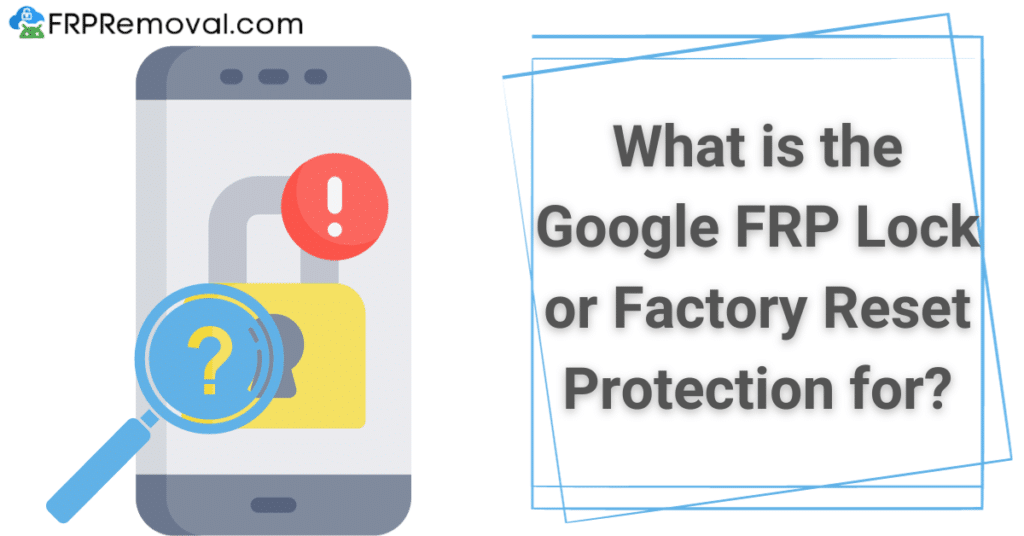
Google’s Factory Reset Protection is a security feature designed to safeguard your device against unauthorized access after a reset, you can think of it as a measure that binds the phone to the user’s Google account so that there’s an extra safety layer protecting the phone’s content when someone tries to wipe it. When the device is reset, it prompts for the previously synced Google credentials during the setup process, ensuring that only the rightful owner can access the device and its data, which aims to deter theft and unauthorized usage of the device.
This Google lock measure actually works pretty well, it’s just that Android wasn’t considering scenarios where the phone’s rightful owner cannot unlock the device, so there are always users like you, who get locked out of their phones and are left without a solution for that. However, remember that many locks can get triggered on an Android device because of its many safety layers, so we’ll leave here a short explanation of how to identify this lock on your Android phone after factory resseting it.
How can I tell if my Android Device is FRP-Locked?
Identifying if your Android device is FRP-locked is kind of easy because there’s an actual lock screen on the phone, so you’ll be able to tell that’s your case because you’ll get locked out of the phone. After performing a factory reset, during the device’s setup, you’ll be prompted to enter the Google account credentials that were previously synced with the device. So, if you encounter a screen requesting these credentials after the reset, it indicates that the device is FRP-locked because as we were mentioning, this measure prevents anyone from accessing the device without the original account credentials.
Circumstances under which an External Method to Bypass FRP Locks is for the Best
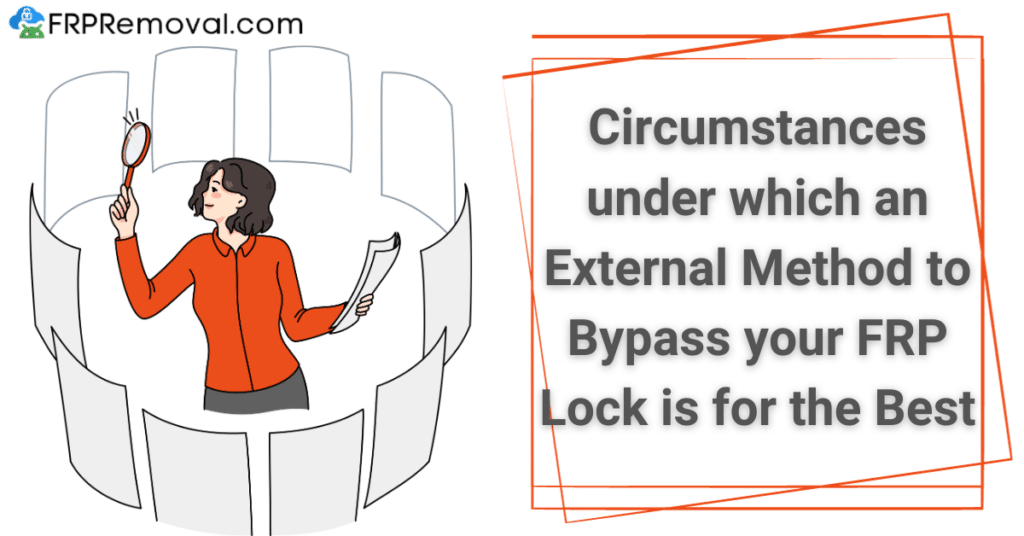
Even though the normal recommendations when dealing with a locked Android phone after a factory reset are either contacting its manufacturer or recovering the Google account, there are certain scenarios where an external way to bypass the lock is necessary. Let’s see together the principal reasons why our users normally look forward to removing FRP locks with our service and remember that FRPRemoval’s platform is available 24/7, is completely free to use, is very quick, and is the most practical solution.
If you bought a Used Phone that came Locked to its Previous Owner’s Account
If you purchased a second-hand phone and it’s still linked to the previous owner’s Google account, an external method to bypass the FRP lock like FRPRemoval can be the perfect solution for you because otherwise, you would need to know the email and password of the phone’s previous owner. Our method allows you to gain access to the device and set it up with your credentials without having to present proof of ownership or having to contact the phone seller, so this is the most practical alternative.
If you forgot your Google Account Credentials and couldn’t Recover your Account
Forgetting your Google account credentials can happen, it’s pretty common and is in fact, the principal reason why our customers use our FRP removal service. So, if you already tried to reset your password but were unable to recover your account, using an external method to bypass the FRP lock is the best solution because can we help you regain access to your device without the original Google account details, enabling you to set up a new account and use your device freely.
How to Bypass Google FRP Lock after Reset for free without having a PC?

Removing the Google FRP lock on your Android phone without a PC is now possible thanks to FRPRemoval’s unlock platform; we offer an easy, safe, free, and practical alternative for all those wanting to bypass FRP lock on Xiaomi, OPPO, Motorola, or any other type of device. Now, if you don’t have a Windows PC to download and install a program and be able to fix your phone, you don’t have anything to be worried about because our platform operates via our official website, it doesn’t matter which device you’re using to access it.
Can I use another Phone to complete the FRP Unlock Process with FRPRemoval?
Our method doesn’t require you to use a specific device, so it doesn’t matter if you use another phone, a tablet, or another kind of smart device, it’ll still work without a problem. So, rest assured that the whole process is completely remote, online, and only requires you to provide some very basic details about the locked phone to work, such as its specific brand and IMEI number.
Does FRPRemoval’s Service involve Downloading FRP Bypass APK Files?
In FRPRemoval, we ensure a risk-free experience without the need to download or install any external APK files from untrusted sources because we understand that those apps can damage your phone and expose it to cyberattacks, and we want to make the process as safe and smooth as possible. Rest assured that your phone’s security will remain intact throughout the FRP bypass process, that we have eliminated any potential risks associated with third-party downloads, and that anyway we count on free SSL certificate protection.
People also ask – Frequently Asked Questions about FRPRemoval’s Bypass Tool
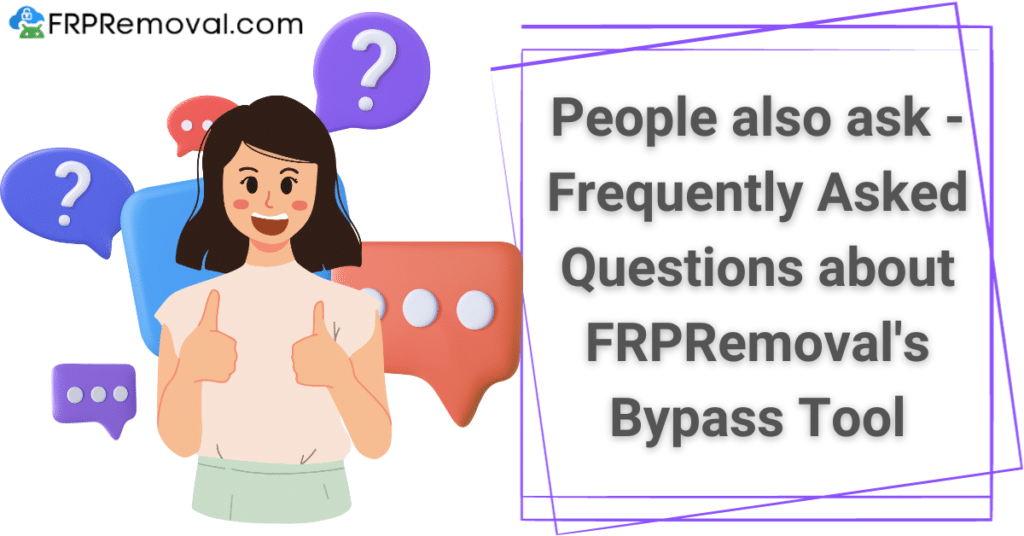
Let’s see together some of the most frequently asked questions that we receive so that you can have a clearer understanding of how our tool operates, what you can expect, and why you should get started now. So, keep reading and if there’s another doubt on how the process to bypass Google locks is with us, just leave the question in the comments for us to help you out!
Is it Possible to Remove Google Account Locks on Samsung Devices?
Yes, FRPRemoval’s bypass tool is designed to remove Google account locks, no matter if we’re talking about Samsung phones because even though that’s a very popular brand, we also support it. We offer one of the best ways to bypass Google account locks, allowing users to regain access to their handsets without the original Google credentials, so rest assured your phone can be unlocked without a problem.
Do I need to put my Android Phone on Recovery Mode to Unlock it?
No, using FRPRemoval’s bypass tool doesn’t require putting your Android phone into recovery mode or doing any procedure that could affect its performance like rooting it or installing APKs. Our tool, which by the way was the most popular in 2023, is designed to work efficiently and to offer a more user-friendly approach to bypassing the FRP lock on Android devices, so no risky procedures will be needed.
After removing the FRP Screen Lock, will I be able to add a New Google Account?
You’ll sure can, once the FRP screen lock is deactivated and the previously synced Google account is removed, you’ll get to freely add a new Google account to your device and even reset your device if needed. So, rest assured that our Google account bypass service enables you to personalize your device with your own Google account details and access all the Google-associated features on your phone.



