In FRPRemoval, we want you to have all the straight facts about FRP-unlocking a mobile phone and the exact reasons why our method is 100% the best alternative you can use. That’s why today, we’ll bring you a comprehensive guide where we’ll explain all the ABCs about the Factory Reset FRP lock and all the ways you have to remove it, keep reading!
Why does my Phone have the Factory Reset Protection activated?
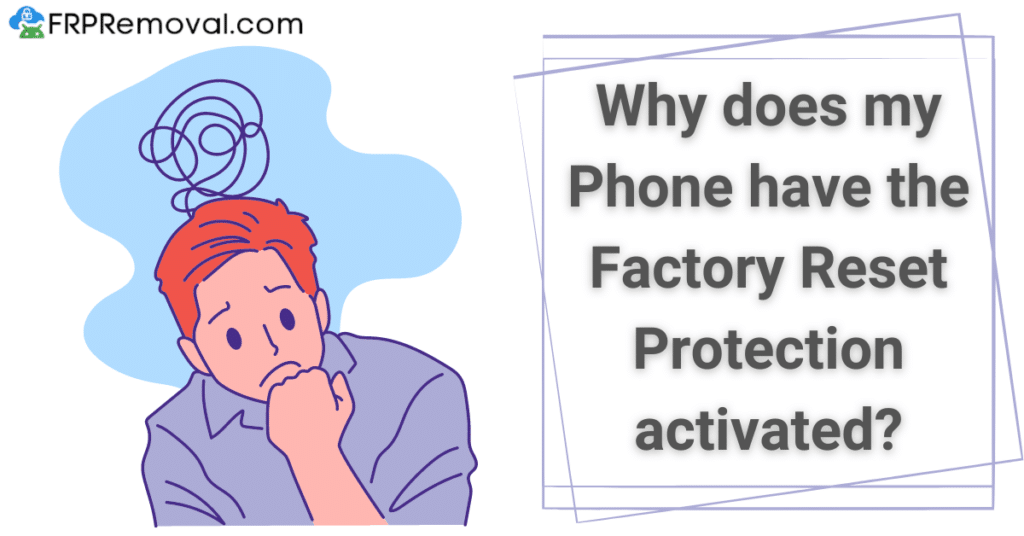
Well, as Google’s FRP screen lock is a security feature implemented on all Android devices, it is always active, so it’s not like you can enable or disable it. As soon as your smartphone is synced with a Google account, the FRP protection is automatically activated as a safety measure to protect your personal information.
However, what you can do is trigger the lock because even though it’s always active, the lock screen only gets triggered after a factory reset. So, what could have happened is that you attempted to erase your smartphone but without taking the proper precautions, which include having eliminated the phone’s Google account beforehand.
Common Scenarios where users get their Phones Locked
In FRPRemoval we understand that there are certain circumstances where the phone’s legitimate owner can get locked out of their devices; in fact, this is more common than you think and happens because of a lot of reasons, for example:
- Some users switch to a different account and forget their old Google account credentials.
- Others buy second-hand devices without noticing the previous owner never removed their account.
- Some people delete their Google account and think that will automatically unlink the phone from it (which normally doesn’t happen).
Official Methods to bypass Factory Reset FRP Lock on Android devices without Password
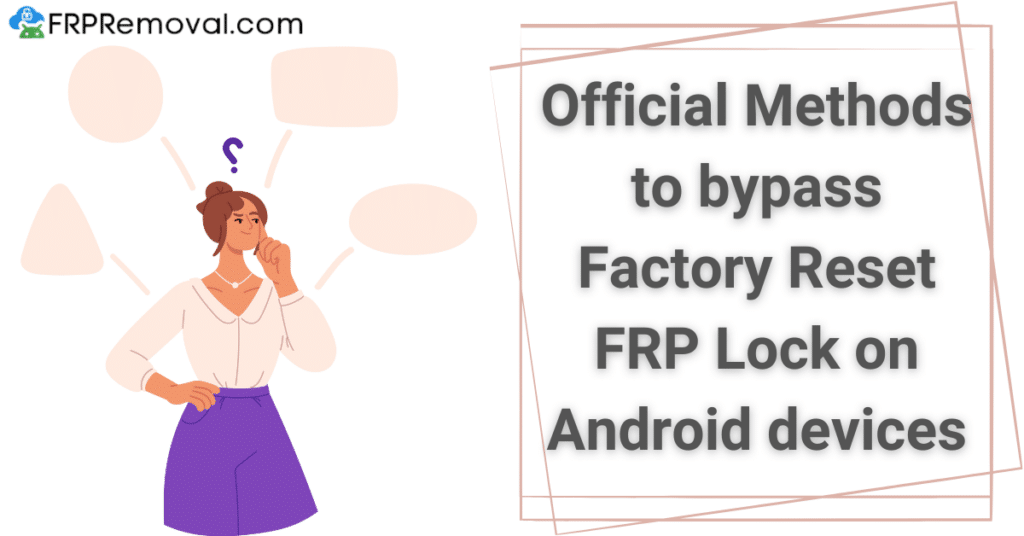
When we talk about the “official” unlocking alternatives that you have, is about the options offered by the two companies involved in this lock, which as you might know, are Google and your phone manufacturer. Talking about Google, they have options more focused on helping you recover your Google account; on the other hand, talking about your manufacturer, most of them can remove the actual lock on the phone but only under certain conditions.
FRP Unlocking Options offered by Google
- Visit Google’s account recovery module to answer their security questions and complete their authentication process to recover your account.
- Contact Google’s customer support department via email, they’ll probably help you get back your account but you’ll have to send a copy of your national ID to prove you are the account’s owner.
FRP Unlocking Options offered by Phone Manufacturers
As you might know, the brand of your smartphone is the same as its manufacturer, so for example, in the case of Samsung devices, Samsung is the manufacturer/brand in question because as the name says, they’re the ones who manufactured the handset. What you need to do is contact them and explain the situation to see if they can help, which they do in most cases, but all if you meet their unlocking conditions because anyway, the FRP is a safety feature.
They’ll have to verify your identity and will probably ask you to do some paperwork because they’ll normally need the phone’s proof of purchase and your ID. Remember that both options are available but only if you are the original owner of the device, so if we’re talking about a second-hand smartphone, go to the next section to see the other alternatives you have.
External Methods to Remove FRP Locks on any Phones: FRP Bypass APK vs. FRPRemoval

When talking about unlocking your smartphone externally, we mean third-party tools and procedures that are not offered by Google or your phone manufacturer. This is a pretty good option because it’s easier and is not that time-consuming, but you need to be careful because some external methods are not worth the risk they involve.
For example, you can root the Android device to bypass the FRP lock without needing your Google account credentials, but that procedure is incredibly dangerous because it disables all the safety layers of your phone and can permanently damage it. There are also APK files, which need to be installed on the phone to temporarily bypass the FRP factory reset on the device, but those are downloaded from untrusted sources and you can end up with a malware infection.
Why is FRPRemoval such a Good Option to get rid of the Google Account Verification after Reset?
FRPRemoval’s unlocking service is such an innovative alternative because, unlike all the other options on the internet, our method is non-invasive and will not access your smartphone at any time, let alone make modifications to its factory settings. In fact, you don’t even need to connect the Android OS smartphone to our platform or anything similar; we’re the first 100% remote FRP lock removal option on the internet!
Can FRPRemoval Bypass FRP Locks on Samsung Phones without the Google Account Credentials?
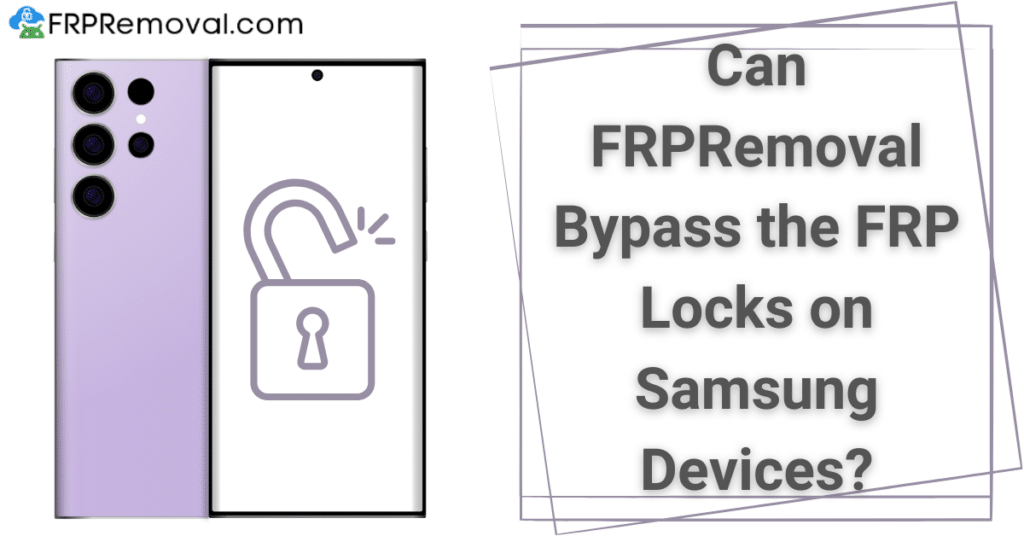
Of course, with FRPRemoval’s ultimate lock removal tool, you definitely can unlock Samsung Android phones and, in general, all smartphones regardless of their specific brand or model. Most people think our system doesn’t work with certain phone models or with big brands like Samsung, but the thing is that as FRPRemoval works through an online-based method, we don’t have any compatibility issues.
How much is it to use this Samsung FRP Bypass Option?
Getting rid of locks by Google account from Android phones is 100% free with FRPRemoval, we don’t charge anything for removing the FRP lock on your device at all. In addition to our service being free of charge, it is also available worldwide and for all phones and tablets of all brands, models, and Android versions!
Will I be able to Factory Data Reset the Device after the FRP Removal Process?
Even though other platforms offer temporal and incomplete bypasses that leave you with a phone full of restrictions, disabled features, and the inability to factory reset your device, that’s not the case with us. After users remove Google locks from Android smartphones with us, they’re totally able to reset the phone without worrying about the lock because we’ll make sure to completely and permanently eliminate it.
3 Steps to Remove Google FRP Lock on any Android Phone or Tablet with FRPRemoval
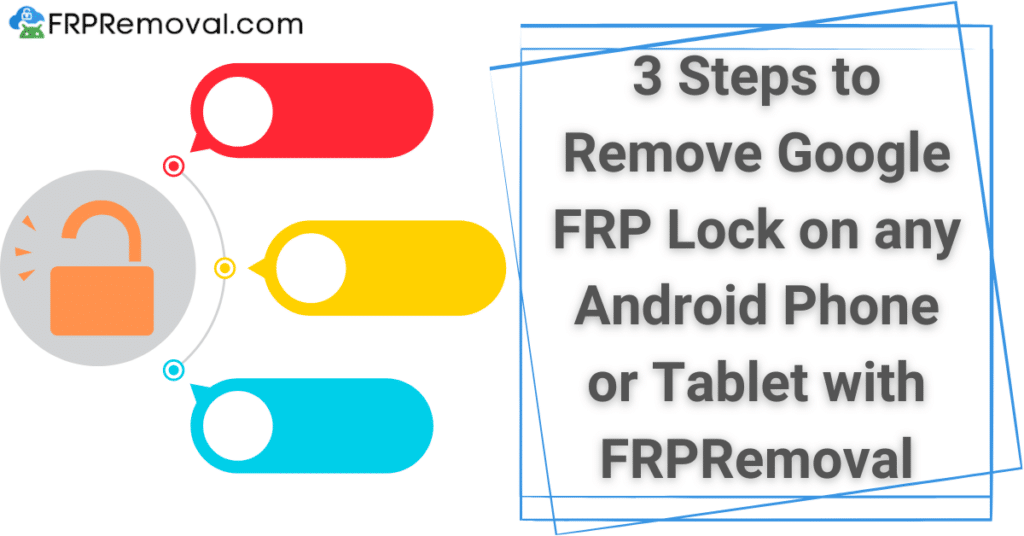
Getting rid of the Factory Reset Protection restriction on your Android device with us is incredibly easy and practical. The process doesn’t take more than 10 minutes of your time, doesn’t require you to have your Google account credentials, and is a one-time procedure. Let’s see together the three steps you’ll need to complete to bypass FRP locks with FRPRemoval’s innovative unlocking tool successfully!
1st Step: Send us your Request!
Visit FRPRemoval.com, our official website where your request will be processed, and click on the “Start your Unlock Here” button to be taken to a very quick form you’ll be asked to fill out. Once there, enter your name and email address, which we need for order submission purposes, and both the brand and IMEI number of the smartphone to be unlocked.
2nd Step: Submit your Request and Activate the Order
After making sure you have entered the correct pieces of information for your order, accept our terms of usage and click on the “Start Process” button. Then, access the email address you provided to activate your order from there —we normally send a confirmation email for you to open and use for the activation—.
3rd Step: Download your Dummy ID and Bypass the FRP Lock
After a couple of minutes, our bypass tool will finish the unlocking process and will send a sort of unlock code to your email. That code is what we call a Dummy ID, and is a kind of password that we generate based on your phone’s IMEI for you to use to remove the Google account verification. It kind of replaces the password of the account locking the phone, so simply leave the username box blank, enter our Dummy ID as the password, and submit it as if you were entering the actual Google credentials.



