If you have an FRP-locked Samsung device and want to fix it remotely with a safe, practical, quick, and easy-to-use service, then you’re in the right place and have just found the perfect unlock tool for you. In this guide, we’ll share with you the possible unlock methods that you can use in case you don’t have your phone’s Google credentials and how to fix your Android phone without having to root it or use APKs.
What is the Samsung FRP Lock or Google Lock all about?
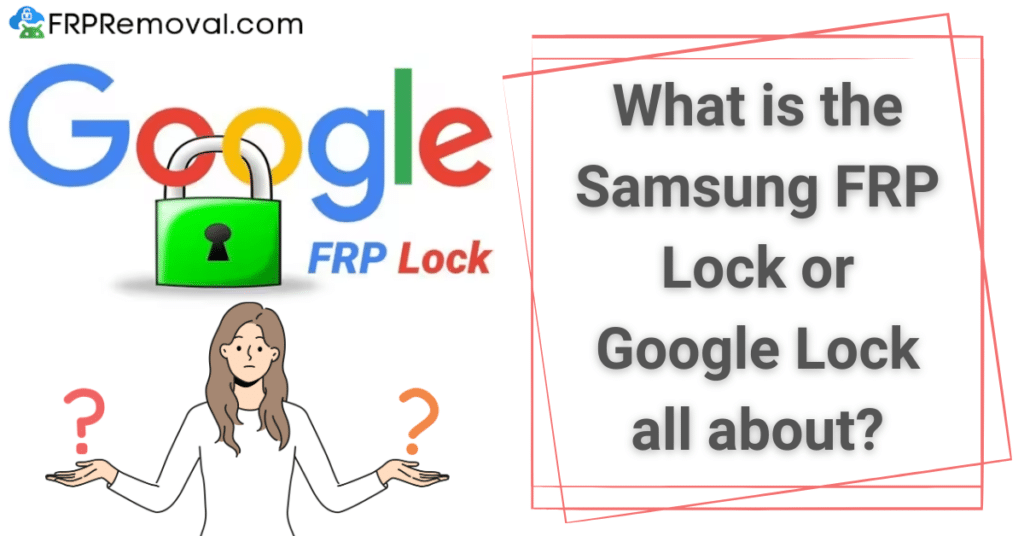
The Samsung Factory Reset Protection, which is also known as the Google Lock or FRP lock, is a security feature on Samsung devices designed to safeguard your phone’s data in case someone tries to factory reset it without your consent. This lock will prompt you to enter your Google account credentials to access the phone after a factory reset attempt, so if you happen to have forgotten your password or have bought a second-hand device without noticing the device was still linked to its previous account, then you’ll get locked out of the phone.
How did I trigger this Lock on my Samsung Device?
The FRP lock gets activated under specific circumstances, like performing a factory reset on your Samsung device without first removing your Google account or trying to reactivate the phone after a while. In fact, even trying to permanently delete the phone’s original Google account because you’re always asked to authenticate the account before removing it from the device.
However, the reason why you locked the phone doesn’t matter because either way you’ll get locked out of the device and will still be asked to complete the same authentication process, which is as we explained, entering its Google credentials. Anyway, if you’re dealing with this screen lock on your Android device but don’t have the username/password of the Google account in question, you should focus on methods to get rid of it, so keep reading and learn more about bypassing Samsung FRP locks.
Is it possible to Bypass FRP Locks without having the Phone’s Google Account Credentials?
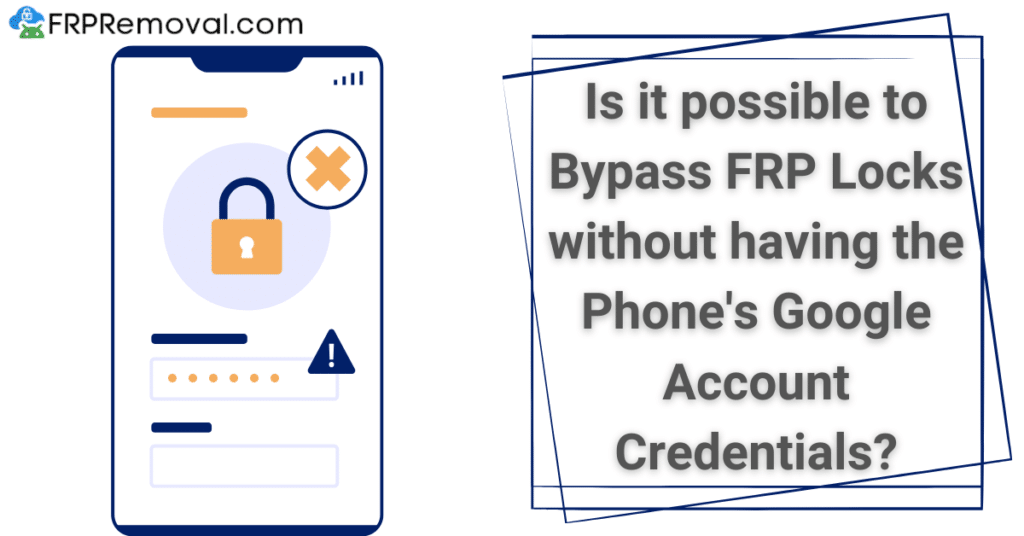
While contacting Samsung for help is an option, they’ll require a lot of paperwork, the process is very time-consuming, and you need to meet a lot of conditions for them to approve your unlock request, so it’s overall a not very practical solution. On the other hand, if you have already tried recovering your account and contacting Samsung but haven’t been able to unlock your device, then using an external FRP removal tool like ours can be the perfect solution for you.
Have you tried Recovering the Google Account locking your Android Phone?
Google offers account recovery options that you should consider if you’ve forgotten your Google account details, but that’s only if you’re the original account holder of the Google profile linked to the Samsung mobile phone. However, if you’re still unable to access your device or recover the account, or are looking for methods to remove the FRP lock on a second-hand phone locked to its previous owner, FRPRemoval might be a faster and more effective choice for you.
Can a Factory Data Reset Bypass the FRP Lock Screen?
Factory resetting your Samsung is not really a good solution simply because as the name says, the factory reset protection is a feature to protect the device against factory resets. If after resetting the phone you activate the Android FRP lock screen and then try to reset the locked Samsung device again, it’ll just remain locked, which is why it is so important to learn how to bypass FRP locks with external unlock tools like FRPRemoval —when you don’t have the password to unlock the phone, of course—.
Getting rid of the Samsung FRP Lock on your Device with FRPRemoval vs. with FRP Bypass APK Files
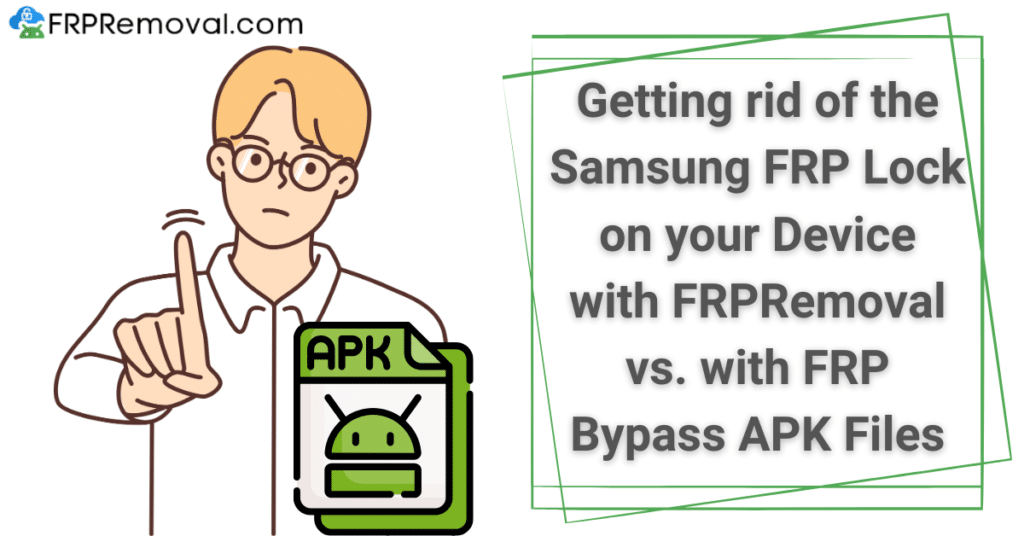
Using FRPRemoval to get rid of the FRP lock on your Samsung is definitely a safer solution compared to using APK bypass methods because APKs need to be installed on your device, and downloading apps from untrusted sources —which are all aside from the Google Play Store— is very risky. On the other hand, in FRPRemoval we ensure a very safe and no invasive solution to bypass the FRP lock on your device, we’re a direct, efficient, and reliable method to permanently bypass the FRP lock without downloads!
FRPRemoval is the Best way to Bypass FRP Locks Permanently!
Another disadvantage of bypassing Google locks on Samsung devices using APKs is that those apps are only a temporary solution because they need to remain installed on the phone to keep working. So, if you ever miss an update, uninstall it, or stop paying their monthly fees, the APK will stop working and your device will get locked again.
On the other hand, in FRPRemoval we offer a complete and permanent solution to remove Google FRP locks once and for all, so as soon as you finish the process and get rid of the Google account verification with us, the phone will be permanently unlocked.
Benefits of Bypassing FRP Locks on Android Phones (without PC) using FRPRemoval [Quick and Easy]
![Benefits of Bypassing FRP Locks on Android Phones (without PC) using FRPRemoval [Quick and Easy]](https://frpremoval.com/wp-content/uploads/2024/01/Benefits-of-Bypassing-FRP-Locks-on-Android-Phones-without-PC-using-FRPRemoval-Quick-and-Easy--1024x536.png)
Unlocking Samsung devices with FRPRemoval is by far the best alternative online as our process can be completed using any smart device with a stable internet connection, so it doesn’t matter if you don’t have access to a PC at the moment, our service is still accessible for you as long as you count on a smart device with internet connection. In addition, our service is completely free and only requires you to provide the device’s IMEI number; we can assure you we can help you bypass that lock only with that code and 10 minutes of your time!
Is it Safe to Bypass Google FRP Locks on Samsung Galaxy Devices?
Our goal in FRPRemoval is to provide a secure environment for all users, and we’re very glad to tell you that bypassing “Google account verification after reset” locks with us is entirely safe! We’ve integrated different safety measures into our service, ensuring a non-invasive method and a platform protected against cyberattacks, so you can rest assured this Android FRP bypass tool is 100% safe to use.
Is this Samsung FRP Bypass Tool compatible with my Phone Model?
Yes, our Samsung FRP Bypass Tool is compatible with all Samsung phone models regardless of their specific model or the Android version, so as long as the device is running Android and is locked, we can fix it. Rest assured that our service is designed to help all Samsung users, ensuring access to unlocking their devices without limitations or hidden fees based on the phone model, so our service is always available and without any payment required from you.
Steps to Disable Factory Reset Protection or FRP Lock on Samsung Phones with FRPRemoval

Removing FRP locks with FRPRemoval’s online platform is super easy because everything is automated and the unlock is processed remotely on our online servers, so as the end user, you’re only required to place the order and that’s it. You don’t even need to connect your Android phone to the computer or device you’re using for the unlock, all you have to do is:
- Visit FRPRemoval.com and access our tool to bypass FRP locks.
- Enter all the required information.
- Activate your order and complete the verification process.
- Follow the instructions on the screen.
- Wait for our system to remove the lock and enter your new Google account.
After the FRP Bypass (Samsung), will my Phone remain Linked to its old Account?
Not at all because after successfully bypassing the FRP, the previous Google account on your Samsung device will be completely and permanently removed, so there’s no chance it gets locked to that account ever again. However, it’s crucial to highlight that your phone will then link to the new account you enter during setup, so you must make sure the credentials you enter when setting up the device are correct in case the device gets locked to that new profile.



