Unlocking Xiaomi, Redmi, and Poco phones that are locked by the Factory Reset Protection (FRP) can be very tricky, but in FRPRemoval we’ve put ourselves to the task of developing the perfect tool to make this process much simpler and more efficient. In this article, we’ll explore the top tool to unlock FRP locked Xiaomi and other MI devices from the Google account verification screen, so keep reading and get to know the perfect solution for this issue!
What is the FRP Screen Lock? Is it Similar to the MI Pattern Lock?
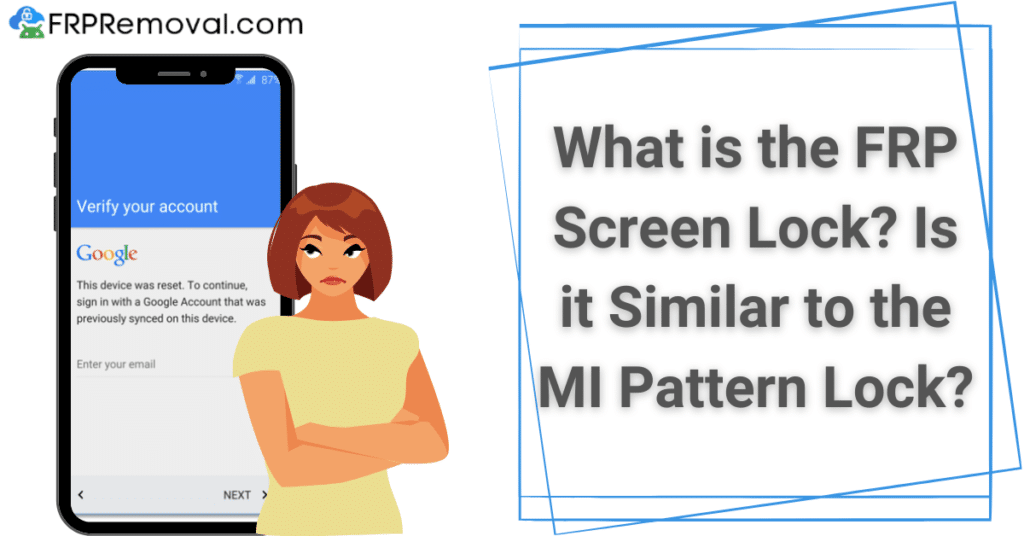
The FRP lock is a security feature that requires you to sign in with the Google account’s credentials that were previously synced to the device, which gets triggered when you factory reset the device without eliminating the account in question first. Now, even though both the FRP and pattern lock are similar because they’re both safety measures implemented to protect the information on your phone, they operate differently.
On one hand, the pattern lock on MI phones has to be activated by the user and is like the unlock password required every time you use the phone. On the other hand, the FRP lock is automatically enabled on the phone, is only turned on after a factory reset attempt, and is tied to the Google account on the device.
Did FRP Lock your Phone Access after a Factory Reset? – How to Tell
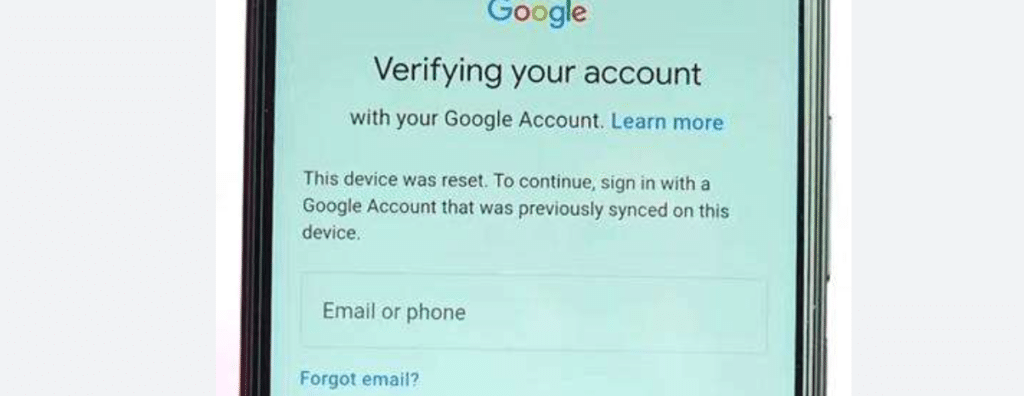
Knowing if an Android device has the FRP lock is very easy because you’re actually locked out of your phone, so there’s no way that you don’t notice the lock screen enabled by FRP on your Xiaomi. Some of the clear signs that indicate this type of screen lock is enabled include that you’re prompted to enter the Google account credentials that were previously synced to the device and that no matter what you do, the device doesn’t let you access its normal home screen or use any of its features.
Why would Google Lock my Xiaomi Phone if I was just Factory Resetting it?
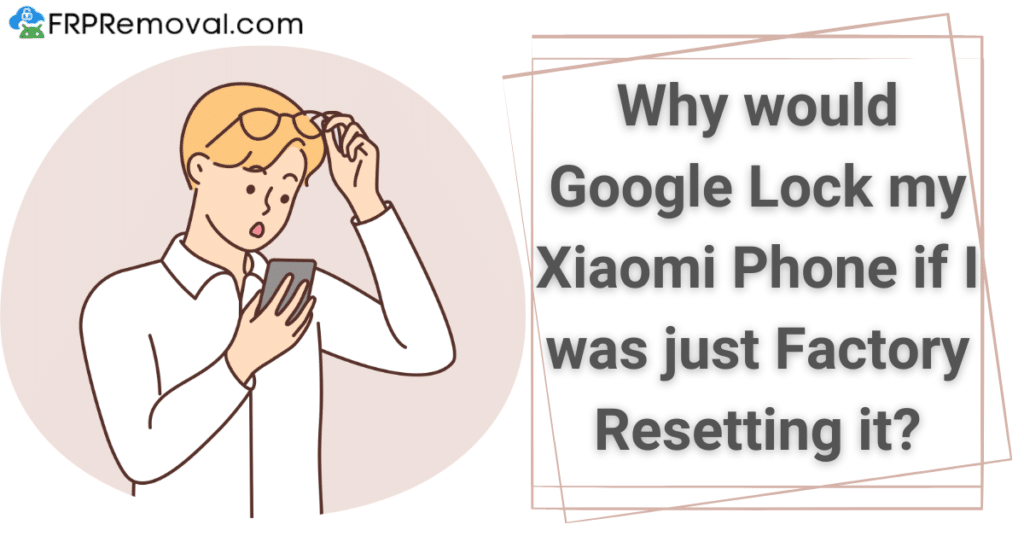
Google locks your mobile device as a security measure to prevent unauthorized access because when you perform a factory reset, it’s restored to its original settings, and erasing all data is kind of serious. That’s why, to ensure that only the rightful owner can access the device after a reset, the phone requires you to sign in with the Google account that was previously synced to the device.
How do I Unlock Xiaomi/Redmi/Poco Devices from the FRP Lock?
The very first thing you should try so that you can fix your MI device is to recover your Google account because even though it’ll take 48 hours for the phone to accept the new password after you have reset it, that’s like the official way to bypass Google FRP locks. However, if you definitely don’t have access to the account and are unable to complete the Google account recovery process, you can contact Xiaomi for assistance.
They are the manufacturer of your Android phone, so of course they can get rid of FRP locks on Xiaomi or other MIUI devices; however, keep in mind that the process is a little complicated, takes more or less 10 days, and requires a lot of paperwork. You’ll have to meet Xiaomi’s conditions and provide all the necessary documentation for them to approve the FRO unlock process because anyway, they need to confirm you’re the rightful owner of the device.
I bought a Used MI Phone that came with the Google FRP Lock triggered, what should I do?
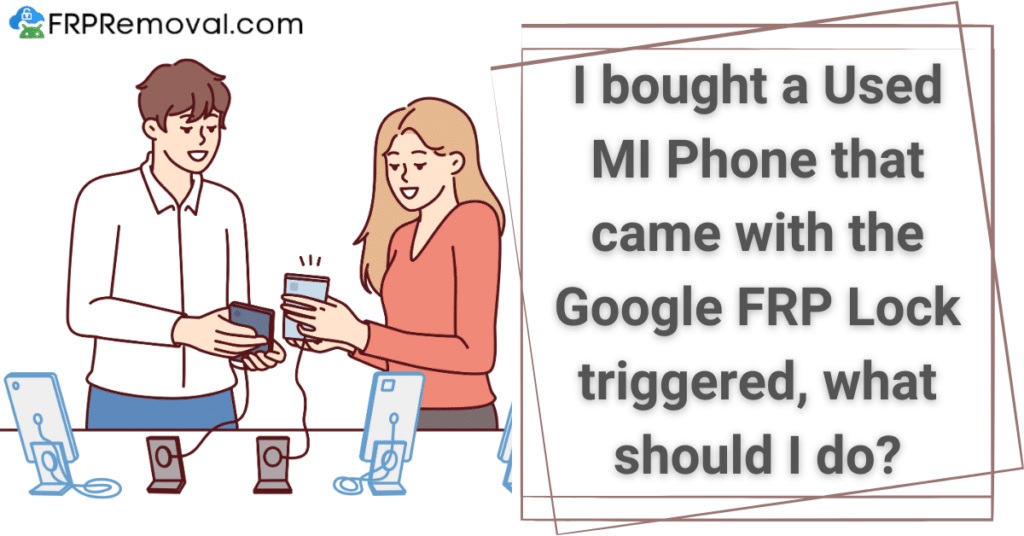
If you’ve purchased a second-hand Xiaomi phone without noticing it was locked to the account of its previous owner, your best option is to use an external unlock service because Xiaomi won’t unlock the phone unless you’re the original owner. So, in situations where you either don’t have the proper documentation or have a locked second-hand phone, the best way to unlock it is through a third-party FRP unlock platform.
What FRP bypass tool can I use to fix an FRP-Locked MI Device (Xiaomi/Redmi/Poco)?
At FRPRemoval, we can proudly say that we offer the best service on the internet to unlock Android phones from any brand and model. We specialize in bypassing the FRP lock without requiring your phone password or Google credentials and are known for our reliability and effectiveness. So, we definitely recommend our Xiaomi FRP bypass service to unlock your MI device without hassle and regain access to your phone’s features and data.
How much is it to Unlock FRP Locked Xiaomi or another MI Device?
Unlocking Xiaomi or another MI device with FRPRemoval is completely free! Unlike some other services that may charge fees and even enroll users on monthly subscriptions to bypass FRP locks, we offer our services at no cost. So, if you want to bypass Google account lock on any Xiaomi device, our free FRP unlock tool with a 99.98% success rate can help you get rid of this problem once and for all!
FRPRemoval: Leading FRP Tool to Unlock FRP Locked Xiaomi, Redmi, and Poco Phones
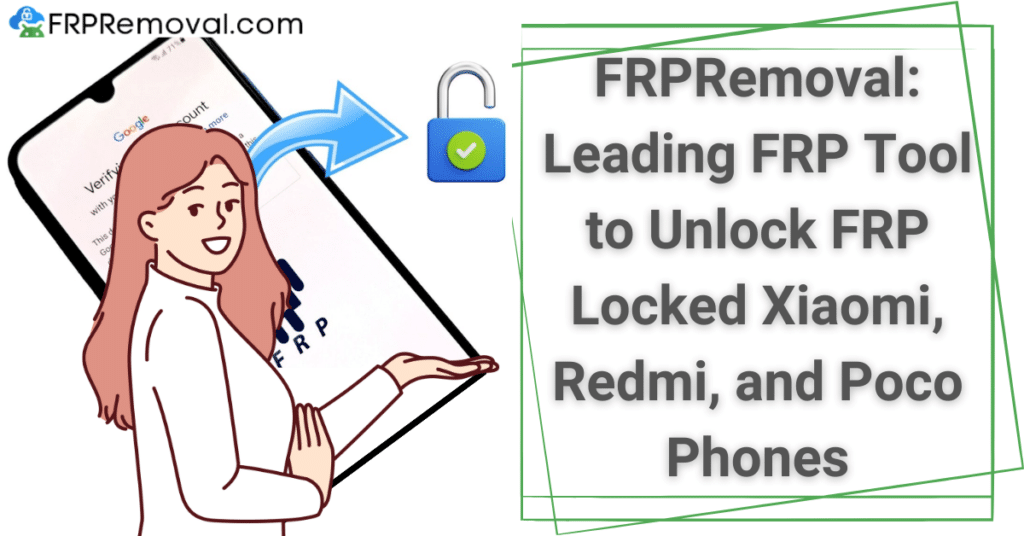
Unlocking your Xiaomi handset with us is definitely the best alternative you have because we not only offer a very easy, practical, and non-invasive method but also a completely safe alternative for you to say goodbye to FRP without risking the phone’s performance. With our Xiaomi FRP bypass tool, unlocking your phone is a matter of having a computer with an internet connection to access our website and complete the process in a couple of minutes.
Why is FRPRemoval better than other Unlock Methods without an FRP Tool?
- Our platform doesn’t involve rooting your phone to fix it, we’ll remove the Google account from your device remotely and the FRP lock will be disabled without any software modifications involved.
- FRPRemoval is not an FRP bypass APK, which means that you won’t need to download or install programs from untrusted sources to unlock your Xiaomi device with us.
- Our unlock is complete and permanent, so once you use our services, there won’t be disabled apps or unavailable features because the lock will be gone once and for all.
- Unlike what happens with other platforms, bypassing Google account verification locks with us is 100% free of charge with no additional/hidden fees, no matter what the brand, model, or OS version of the phone is, we’ll unlock it at no charge.
Steps to Unlock any Android from its old Google Account with our FRP Bypass Tool

Removing FRP locks with FRPRemoval’s innovative service is incredibly easy because the whole process is automated, so you don’t really need to do much aside from sending us your unlock request by providing the following order details:
- Your name.
- Your email address.
- The specific brand of the phone.
- The device’s IMEI number.
Use the Dummy ID to Unlock your Device!
Once you have submitted your request and followed the steps, we will provide you with a code/password that we call Dummy ID for you to remove the FRP lock on your Android phone. So, to use it, simply turn on the phone stuck on the FRP screen and enter the Dummy ID provided as if it were the actual password of the Google account locking it. That code will help you bypass the lock screen and the phone will take it as if you had already authenticated your identity!



