Unlock FRP Online: Permanent and Fast Removal
Locked out of your Android device? Our straightforward, step-by-step tool makes it easy to bypass Factory Reset Protection (FRP) and get full access to your phone again.
Unlock Android FRP Lock with High Success Rate
Remove FRP protection quickly and safely while maintaining device functionality. No technical skills required, works on all Android versions.
Remove FRP Lock and Use Your Device Freely
With our FRP Removal service, you can regain full access to your device—no Google account required. Our tools support a wide range of models and are among the most cost-effective solutions available.
Fast, Automated, and Secure Process
Our Fully Automated FRP Removal Software instantly removes Google account verification, delivering a smooth, secure, and user-friendly experience.
Support for Many Devices and Brands
We support a wide variety of Android devices including Samsung, LG, Huawei, and more. Whether your phone is stuck on the verification screen or you've forgotten your credentials.
Understanding FRP Bypass
The FRP bypass is a technique used to bypass the FRP Lock (Google Account Protection). This feature was introduced on all modern Android devices, and its purpose is to prevent the use of devices that were reset by force. Ever since this feature was introduced, more and more people have been trying to find ways to remove Google locks. It is essential to note that finding the right one is crucial for the safety of your data and your phone. Luckily for you, FRPRemoval.com offers an easy-to-use online tool that can unlock the Google factory reset protection in minutes.
What is Google FRP Lock Bypass?
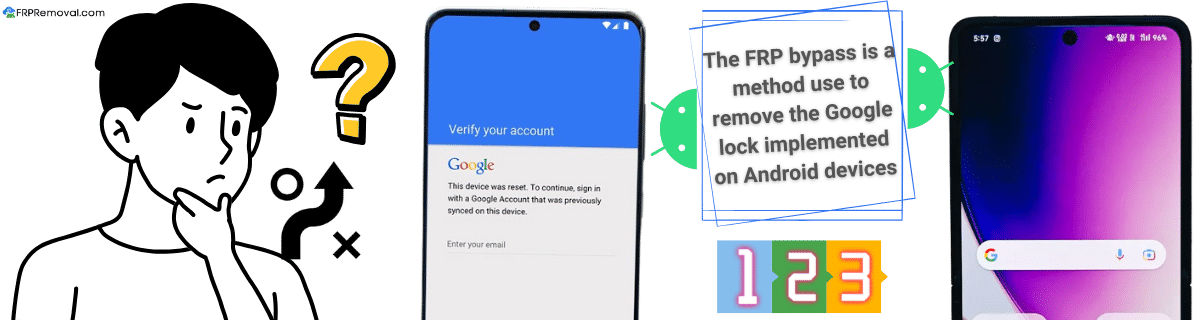
The FRP (Factory Reset Protection) is a security measure that Android implemented in 2014 with the 5.1 Lollipop update. This feature prevents the use of any device that has been hard reset without the user's consent. If this ever happens, you will need to enter the previous Google account (email and password). This has proven effective as a way to protect people's information and discourage the reselling of Android devices obtained in an unlawful way.
Is the Google Account Verification on All Android Devices?
Yes, after the Lollipop update, all Android devices come with the FRP lock as an extra security layer for all Android users. It is true that this feature mostly affects Samsung users, but this is only because there is a higher market share, as well as it being introduced first on those devices.
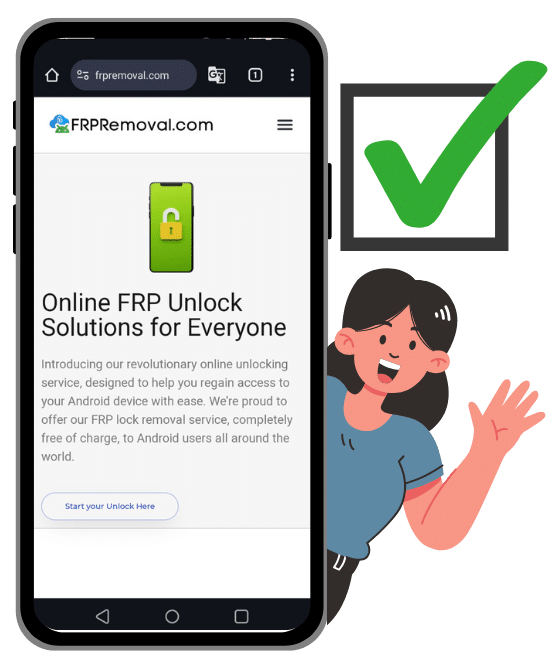
Is there any way to Truly Bypass FRP and the Google Lock?
If you want to use our FRP unlock service, please pay attention to the information below. We will guide you through the entire process. Our team has developed such a service that allows anyone to bypass FRP lock without being an expert on computers.
Risks of Using FRP Bypass Tools Methods
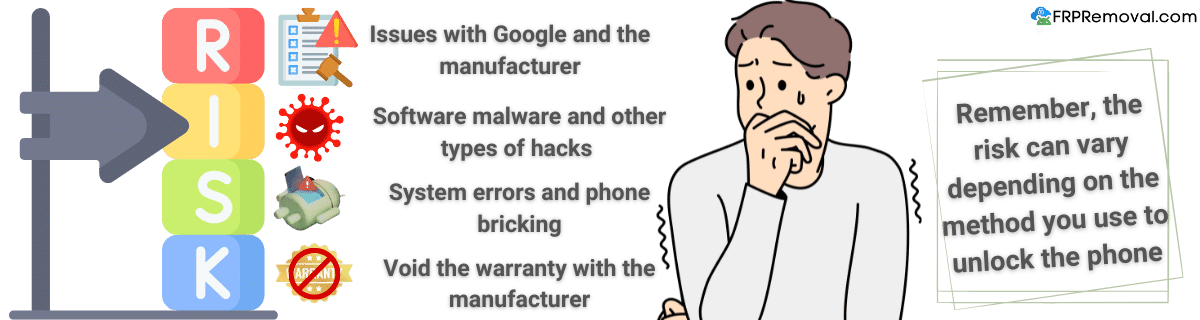
Trying to bypass the Google account can carry a lot of risk and issues that you might need to be prepared for. Not all tools work the same, as it depends on the model and Android version you might have, as well as the FRP removal service you are going to use. Still, we want you to be prepared for everything, so here we are going to mention some of the most common issues and risks you can face while trying to bypass Google account verifications.
Terms Violation
Violation of terms of service: Bypassing FRP usually violates Google's or the device manufacturer's terms of service.
Malware Risk
Security risks with malware and spyware: Many online FRP tools can contain malicious software that steals personal data or damages your device.
Device Bricking
Device damage and bricking: Sometimes, the incorrect use of FRP tools to bypass the screen lock can render your phone unusable.
Warranty Void
Warranty problems: Modifying the software or using unauthorized tools most of the time voids your manufacturer's warranty.
System Problems
System issues: It can happen that devices that have been bypassed can experience random crashes, app errors, or poor performance.
Data Corruption
Data risks and corruption: These methods can create data loss, especially if you're not familiar with proper flashing or recovery procedures.
Submit Your Request to our FRP Unlock Tool
To begin, you will need to submit a form with your information, as well as the device's information, to successfully remove the FRP. Please have ready the following information:
Make sure to double-check all details before sending your request to the server. This will ensure that you have a smooth unlock and you can bypass your Google account without any stress.
Complete the Steps on the Website
Now that you have all the information entered on the form, all you need to do is send it to the server. To activate your order, you might be required to complete a simple verification process. This is needed to avoid misuse of the platform and to provide the best service. There will be a full tutorial on how to complete this process; make sure to watch it before proceeding. We are sure you will not encounter any problems.
Remove the Google Account from your Android Phone
Once your order is sent and verified, you will receive a Dummy ID containing temporary login details linked to your IMEI number. This ID will only work for the device you have requested, and it is only temporary. The main purpose is to bypass the Google account and remove it.
That's all. Simply enter the ID, follow the settings configuration, and your phone will be free from the FRP Lock. We do recommend removing the old account and resetting the device. If you have any questions, please don't hesitate to contact our support team, and a member will be happy to assist you with any concerns you may have.
Which Android Versions are Supported?
Thanks to the best FRP bypass tool on the market, FRPRemoval, you don't need to worry about your running Android version, as our unlock process allows you to remove any Google account credentials from any type of device and manufacturer.
✅ FRP Present: Yes
First version with FRP. Easier to bypass.
✅ FRP Present: Yes
Bypasses still widely available.
✅ FRP Present: Yes
Harder than older versions, but bypass tools still exist.
✅ FRP Present: Yes
Google tightened security; limited bypass tools.
✅ FRP Present: Yes
Advanced protection, but some methods/tools may still work.
✅ FRP Present: Yes
Significantly improved FRP security; bypass is very difficult.
✅ FRP Present: Yes
Stronger encryption and patching of known bypass exploits.
✅ FRP Present: Yes
Highly secure; bypass only possible with authorized tools or OEM support.
✅ FRP Present: Yes
Latest versions have almost no reliable public bypass methods.
