The Best Tool for Google FRP is Here! – FRP Android 15
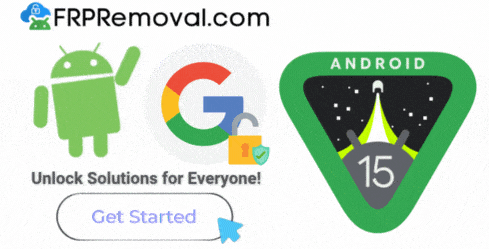
Smooth, Fast and Sercure Unlocking!
Unlock your Android device in minutes with FRPRemoval, the fast and reliable online service for bypassing FRP on Android 16 and below. For just $1, you can regain full access to your phone—no delays, no complicated steps. Whether you’re locked out after a reset or forgot your Google credentials, we’ve got you covered!
If you need to unlock your Android 15 because it has FRP locked, but are still not sure what the perfect method to do so without wasting a lot of time and money in the process is, then FRPRemoval is exactly what you’re looking for! Learn in this comprehensive guide what you can do to FRP unlock Android 15 and regain access to your main screen without so many issues or installation tools.
Can You Still Bypass FRP on Android 15?
Short Answer: Yes, But...
Technically, yes. Nowadays, there are a lot of tools that have been adapted to Android 15 in order to help with the Google lock. However, keep in mind that it's very difficult and mostly patched in the latest versions, so any type of tricks or bypasses you know may not work now. This is because Android has developed new ways to cut access to the phone unless you have the right account.
Why It's Become More Difficult
Android 15 has introduced several security enhancements
Locked Setup Wizard
Blocks browser/APK exploit tricks and persists even after bypassing initial setup
Bootloader Changes
Unlocking no longer disables FRP - cable connections won't remove Google lock
Technical Details
For instance, a more locked-down setup wizard blocks browser/APK exploit tricks, and it can persist even after bypassing that initial setup. Additionally, bootloader unlocking no longer disables the FRP, so even if you connect a cable to the device, it won't remove the Google account lock now. That was something that was being exploited a lot in order to bypass FRP without the account password.
Key Takeaway: While bypass is technically possible, Android 15's enhanced security makes traditional methods unreliable.
Do TalkBack or Dialer Tricks Still Work on Android 15?
Since the setup wizard runs in a restricted environment and Google improved the permission controls to close known loopholes (dial codes, articles with access to the browser or YouTube), it is not possible to use old bypass methods to remove the original Google account credentials. If you enable TalkBack, it won’t let you do anything, and the dialer is now pretty restricted and won’t show more than an error message.
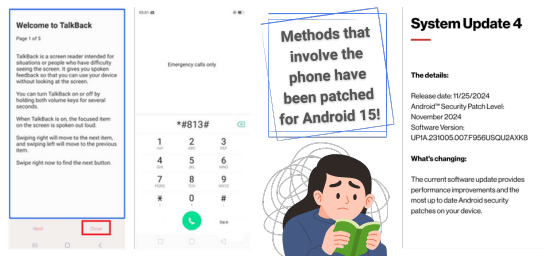

What You Need Before Trying to FRP Unlock Android 15
Preparation is Key
Before you try to bypass the FRP lock on Android 15 devices, it is a good practice to check everything related to your phone (if you have the option). One thing, for example, is to have the model number of the device and the Android 15 version to help you find a good tool that can be compatible (FRP Removal, for instance). Besides that, if you want to try other methods to bypass Google account verification, like installation programs, you need a USB cable and a good PC to perform this process.
Official Recovery Options
If you want to try it in official ways, then we recommend looking for proof of purchase of your device to contact the manufacturer for help, or using Google account recovery services to get the old Google account password. You can even do this process from the FRP-locked phone, and if you have a phone or recovery email attached, it is easier to do it, and then there's no need for the FRP bypass process.
Quick Checklist
Is it Necessary to Keep Active the FRP Security Feature?
The moment you add a Google account username and password to your Android 15, the factory reset protection will be activated automatically. There’s no way of disabling this option unless you remove the Google account from the phone, but the issue is that Android devices need that account in order to work properly and offer services. This happens on all Android versions, so even if you unlock the device, it will still ask for the account at some point.
Does Android 15 Block All FRP Bypass Tools?
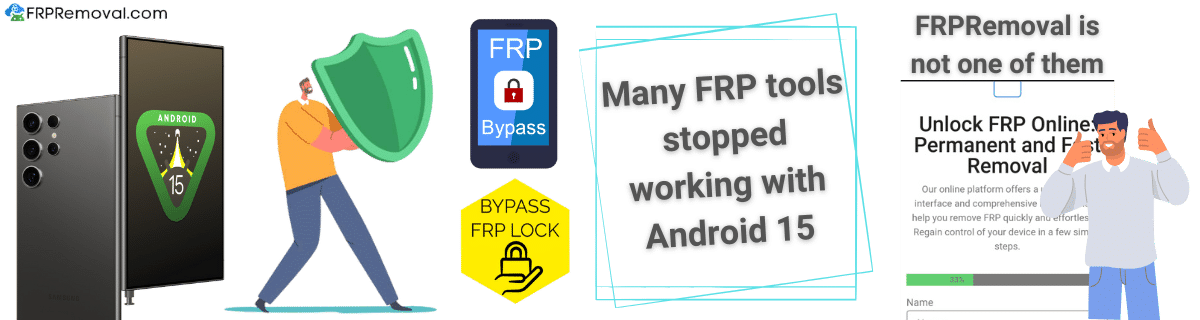
Not all bypass Google FRP tools will be blocked by this Android version, but it can be more complicated to find one that is compatible with your model and current version. Phones like Samsung, Vivo, or Google Pixel can even have some extra layers of security that can lock the smartphone even if you are able to FRP bypass Android 15. It can be an authentication code, another email, or even the PIN or password of the device.
Because of this, many tools that rely on flashing or shortcutting the FRP can be incompatible and either do nothing or damage the device. Nowadays, it is better to look for ways to bypass FRP that are not invasive. FRPRemoval is one way, since you can unlock the phone without passwords, but still enter a valid account to remove FRP locks.
Is It Safe to Use FRP Unlock Tools on Android 15?
Although they can be complicated to find sometimes, there are safe alternatives and tools for Android to bypass the FRP lock. FRPRemoval is one of them, for example, since we can clean any device running Android without interfering with its security features and without touching anything inside the phone.
For installation tools, you can try to check if the manufacturer has some recommendations, but for now, there’s a gray area on Google bypass tools since some can be good, and others can cause more issues. So be careful when choosing an Android 15 FRP tool, and also don’t forget to try to recover the account first, just in case.
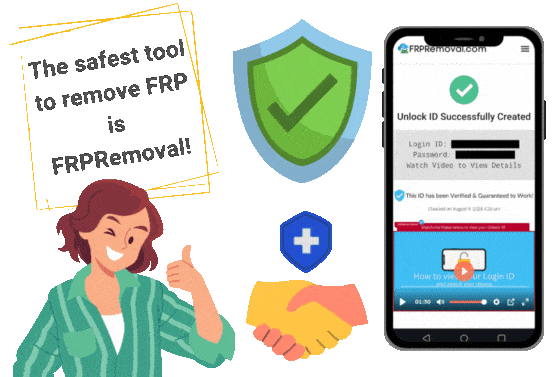
Can I Unlock FRP on Android 15 Without Losing Data?
Technically, the moment you did the factory reset on the Android phone, the data inside the device was deleted. Also, if you remove Google accounts with FRP tools, then you will also lose the data that was backed up on that account (unless you are able to recover it later). So basically, since the information has already been deleted, there’s no actual way of recovering it without a backup.
Why Try FRPRemoval to FRP Unlock Android 15?
Why Choose FRPRemoval?
FRPRemoval is the most efficient tool on the web that only specializes in FRP removal. To start the process with us and complete it today, you only need to go to our page and complete a quick form about your device. Please enter your name, email, model (Samsung, Oppo, Huawei, etc.), and the device's IMEI number.
Simple 3-Step Process
This process will create a temporary credential for you to use. To activate it and use it, you just need to register with us and follow the instructions in the video tutorial below. Once that part is done, you can unlock your device and bypass this restriction to regain access to the smartphone. Try it now; it won't take more than 15 minutes!
15 Minutes
Quick completion time
Video Tutorial
Step-by-step guidance
Specialized Tool
FRP removal expert
Ready to Unlock Your Android 15?
Start the process today and regain access in just 15 minutes!
If you have forgotten your Google account info, you can use Google Account Recovery. Do this process from any device, and it is pretty simple:
- Go to Google Sign in-Recovery on your browser.
- Enter your email or phone number (or click “Forgot email?”).
- Follow the prompts: Verify with a recovery email, phone number, or security question.
- Reset your password.
- Use the new password on the FRP-locked phone during setup.
FRPRemoval is a cheap alternative to remove FRP locks! Our servers only charge $1 to use, and we are available 24/7 for anyone who might need to clean their devices without a PC and doesn’t have the money or time to get an FRP tool.
If you have the correct Google credentials, FRP unlock takes a few minutes during setup. If you are using Google Account Recovery, it can take 24–72 hours to regain access. Last but not least, if you do this process with FRPRemoval, it can take up to 15 minutes only!
